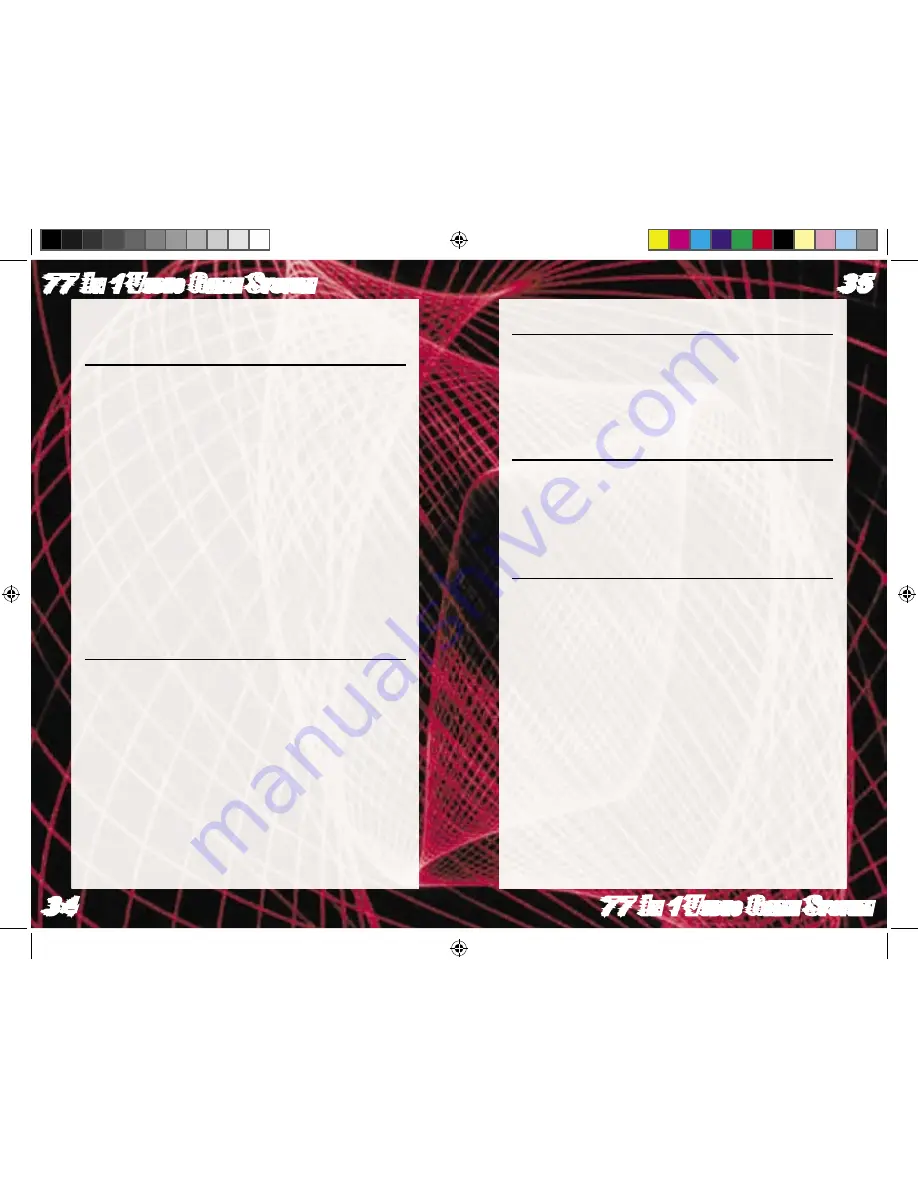
77 In 1 Video Game System
34
77 In 1 Video Game System
35
WARNINGS AND PRECAUTIONS
Seizure Warning
A very small portion of the population have a condition
that may cause them to have epileptic seizures or suffer
a momentary loss of consciousness when viewing certain
kinds of fl ashing lights or patterns commonly presented
in our daily environment. These people may experience
seizures while watching some television pictures or playing
certain video games. People who have not had any previous
seizures may nonetheless have an undetected epileptic
condition. If you or anyone you may know has experienced
symptoms linked to an epileptic condition (e.g. seizures or
loss of awareness), please consult your physician before
playing any video games. We recommend that parents
observe their children while they play video games. If you
or your child experience any of the following symptoms:
dizziness, altered vision, eye or muscle twitching,
involuntary movements, loss of awareness, disorientation,
or convulsions, discontinue use of video games and consult
your physician.
Image Retention Warning
Some televisions and monitors can be damaged by video
game images. This “image retention” is most commonly
caused by test patterns, programming screens, paused
video games, and other unchanging images. In general,
Projection TVs are more vulnerable to this type of damage.
Before using your VS-MAXX system, be sure to review
the documentation supplied with your television or video
monitor to determine whether or not you can safely play
video games on it. If you have any questions, please contact
the TV manufacturer for additional information. Senario
LLC can not be held liable for damage to your TV set.
Additional Safety Information
Before using your video game system with any TV
(especially front and rear projection screens and HDTV
systems), video monitor, or VCR, review all of the original
manufacturer’s documentation to determine whether video
games can be safely played on it. Senario LLC can not be
held liable for any damage to your TV.
Precautions
•
When using the VS-MAXX, do not sit or stand too close
to the television or video monitor screen.
•
Play the VS-MAXX as far back from the screen as
possible.
•
Do not play the VS-MAXX if you are tired or need sleep.
•
Always play the VS-MAXX in a well-lit room.
Repetitive Strain Warning
Some people may experience fatigue or discomfort after
playing for a long time. Regardless of how you feel, you
should ALWAYS take a 10 to 15 minute break every hour
while playing. If your hands or arms become tired or
uncomfortable while playing, stop and rest. If you continue
to experience soreness or discomfort during or after play,
listen to the signals your body is giving you. Stop playing
and consult a doctor. Failure to do so could result in long
term injury. If your hands, wrists or arms have been injured
or strained in other activities, use of this system could
aggravate the condition. If unsure about your physical
condition, consult a doctor before playing.
77-in-1 Manual.indd 34-35
4/26/2005 3:48:28 PM


































