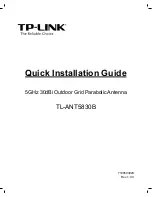Sandpiper House, Aviary Court, Wade Road, Basingstoke, Hampshire, RG24 8GX, UK
T
+44 (0) 1256 812 222
F
+44 (0) 1256 812 666
E
www.sematron.com
Making waves...
Operation Manual
Rev A. Feb 11.
Installation Instructions
RM120 Drive away Terminal
Page 6 of 19
The distribution of this document is controlled by Holkirk Communications Ltd. Print date 08/01/2011
3. IPoint ACU Controller Installation
Install controller into electronics rack and attach control cable ensuring it is
securely and fully pushed into its connector.
User Interface Unit (UIU)
The antenna controller may be operated directly from the front panel of the User
Interface Unit (UIU), a hand held controller or via a remote control link.
A Graphical User Interface (GUI) program is provided. This runs under Windows
2000 or Windows XP on any standard PC and communicates with the Ipoint ACU
via the remote control port on the front panel of the UIU.
A serial interface cable which connects from the UIU RJ11 connector to a standard
9 way female serial connector is provided with the UIU. This is wired to plug
directly into a standard 9 way D-type serial port on a PC.
The UIU only implements direct user comands.
•
It allows the operator to select the reference and target satellites from the
existing list and to command Deploy.
•
It allows the user to define the Final Pol and Final LNB settings following the
deploy and also allows direct control commands such as Standby, Jog,
Stow, Switch pol or Switch LNB. A complete list is given below.
The UIU does not allow the user to change parameters or to add or modify data in
the satellite database. These operations can be performed via the GUI.