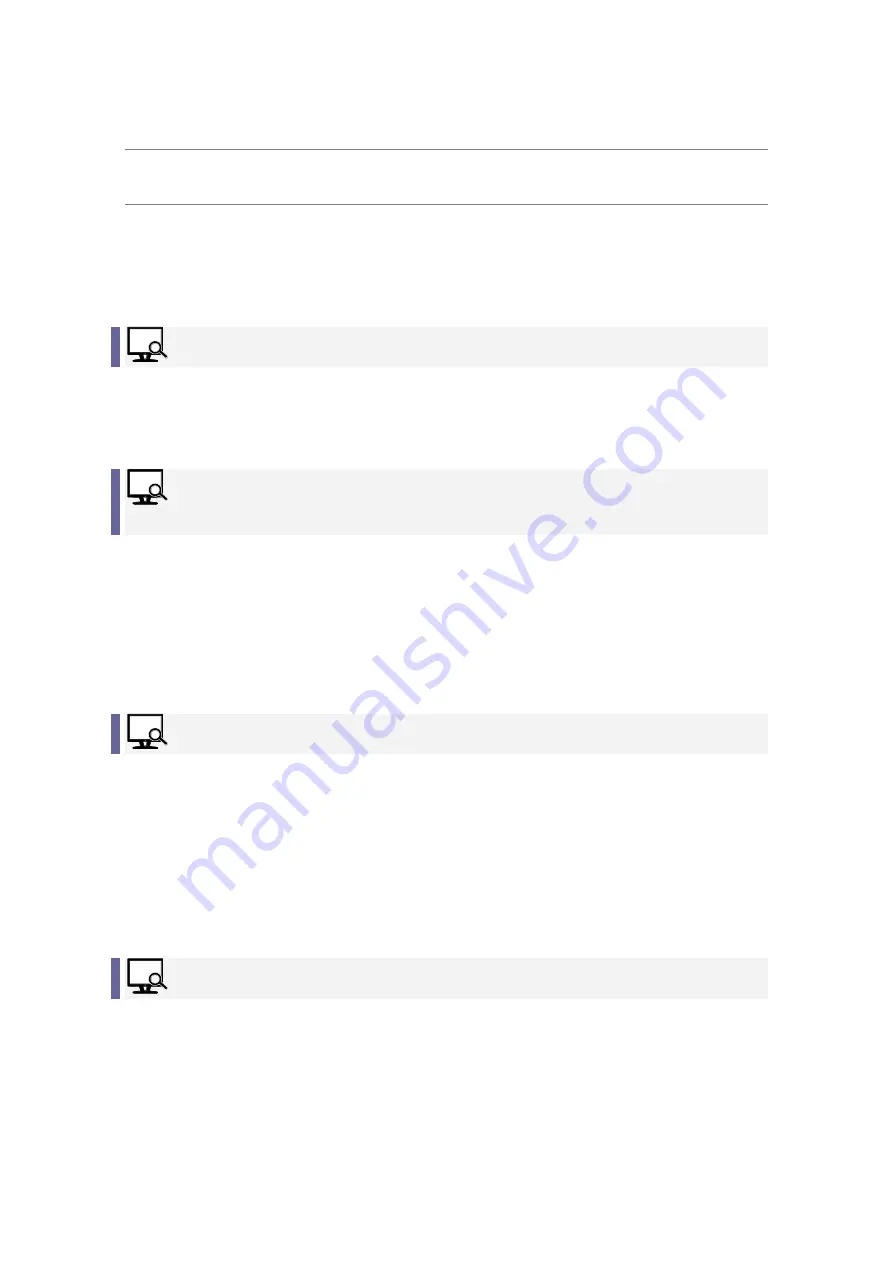
96
Copyright© 2018 SELVAS Healthcare, Inc.
Appendices
Troubleshooting
The screen does not turn on!
Make sure the power cable is properly connected to the
product.
‘No Signal’ message appears when you try to switch to
the computer screen!
Make sure that the HDMI cable is properly connected to
the product.
If the cables are connected properly, please try
rebooting your computer while the GoVision PRO power
is on, then try the PC CCTV switch again.
You cannot see the letters clearly!
If the image is out of focus, changing screen
magnification or other options may make the image
appear fuzzy. Try turning the Focus Lock on and off.
Try adjusting the contrast level. Adjusting the contrast
according to the state of the printed material may
cause the letters to appear more clearly.
Color mode is not working!
Check the current color mode. Remember that Color
mode selections 1-3 cannot be redefined. Modes 4-7
can be defined to your specifications.
Содержание HIMS GoVision PRO
Страница 1: ......
Страница 2: ......
Страница 24: ...22 Copyright 2018 SELVAS Healthcare Inc 3 Open the Near View lens...
Страница 102: ......






















