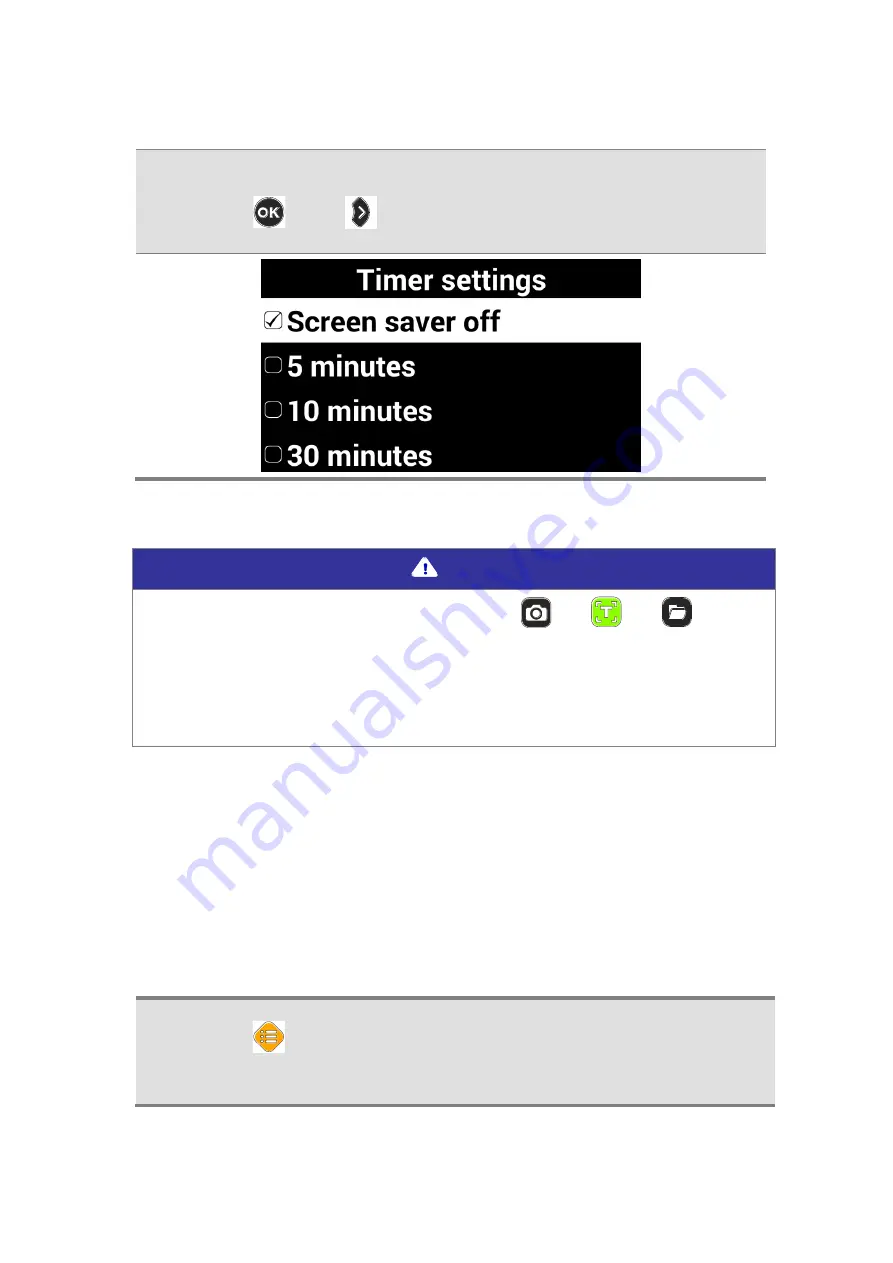
Copyright© 2018 SELVAS Healthcare, Inc.
87
5.
Select screen saver operation based on time, then
press [
] or [
].
Note
To activate the screen saver, press [
], [
], [
]
simultaneously.
If you press any button on the camera or remote control,
or if the camera detects movement while the screen saver
is in operation, the screen saver will be canceled.
My settings
You can set and save your user settings, and easily restore
them later.
1) Save My Settings
1.
Press [
] on the remote control and select
[Advanced options].
Содержание HIMS GoVision PRO
Страница 1: ......
Страница 2: ......
Страница 24: ...22 Copyright 2018 SELVAS Healthcare Inc 3 Open the Near View lens...
Страница 102: ......




























