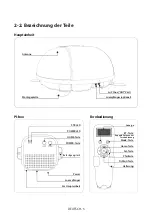DEUTSCH- 8
Die Fernbedienung sucht automatisch nach einer Antenneneinheit in
der Nähe.
Wenn zuvor eine Antenne angeschlossen wurde, schließen Sie diese
sofort an
B. Grundfunktionen
CONNECTING
Remote control
Version : 00
Wenn Sie Antenne und Fernbedienung zum ersten Mal verwenden oder
wenn Sie die in der Fernbedienung gespeicherte Antennenliste löschen,
wird eine Liste der Produkte angezeigt, die angeschlossen werden
können.
Drücken Sie die linke und rechte Taste auf der Fernbedienung, um den
MAC Address Ihrer Antenneneinheit auszuwählen, und drücken Sie die
SET-Taste, um eine Verbindung zur Fernbedienung herzustellen
SELECT MAC
O - 09 : 39 : E4
PRESS SET
Wenn die Fernbedienung und die Antenne verbunden sind, wird die
Meldung ‘Connected’ angezeigt
O - 39 : E4
Connected
Der MAC Address der angeschlossenen Antenne, der für die Antenne
festgelegte Satellitenname und der aktuelle Status werden angezeigt.
Drücken Sie die linke oder rechte Pfeiltaste, um den gewünschten
Satelliten auszuwählen, und drücken Sie die SET-Taste, um nach dem
Satelliten zu suchen
HOME - Wenn sich die Antenne in der Ausgangsposition befindet
Searching - Wenn die Antenne nach Satelliten sucht
Found SAT - Wenn die Satellitensuche abgeschlossen ist
Mov To Home - Die Antenne bewegt sich in die Ausgangsposition
O - 39 : E4
ASTRA 1
Home
Durch Drücken der DiSEqC-Taste werden die DiSEqC-Einstellungen der
Antenneneinheit geändert.
Der DiSEqC-Modus wird in der ersten Zeile durch die Markierung [D]
angezeigt
O - 39 : E4 D
DiSEqC ON
Found SAT