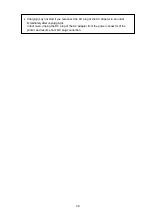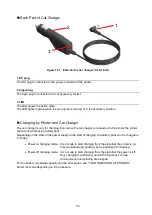47
HINT
◆
About communication or printing in charging
•
Power on charging mode:
The printer can communicate or print while charging, but pauses charging in printing.
(The POWER LED shows the battery remaining capacity.)
Charging resumes when printing is completed, and the POWER LED turns orange.
•
Power off charging mode:
The printer cannot communicate or print while charging.
When communicating or printing, turn on the POWER Switch, and switch to the power on
charging mode.
The printer can communicate or print after its initialization.
◆
When canceling charging
•
Unplug the AC plug of the AC adapter from the outlet.
However, when the FLASH memory is being rewritten in power on charging mode,
unplug the AC plug after rewriting is completed.
◆
When resuming charging
•
Power on charging mode:
Turn on the POWER Switch again, then plug the AC plug of the AC adapter to an outlet.
•
Power off charging mode:
With the printer off state, plug the AC plug of the AC adapter to an outlet.
◆
About automatic recharging (Keep the AC adapter connected even after full charge)
•
Power on charging mode:
Charging starts automatically when the battery remaining capacity becomes level 2 or
less.
•
Power off charging mode:
In case that the battery remaining capacity is level 2 or less when turning on the printer,
charging starts automatically.
◆
When charging up to full charge regardless of the battery remaining capacity
If the AC adapter is kept connected even after full charge, charging will not be
performed until the battery remaining capacity reaches level 2 or less.
•
Power on charging mode:
Turn off the printer, then unplug the AC plug of the AC adapter from the outlet. After that,
turn on the printer again, and plug the AC plug.
•
Power off charging mode:
Turn off the printer, then unplug the AC plug of the AC adapter from the outlet, and plug it
again.
◆
Others
•
The charging time depends on the ambient temperature and the voltage level of the
battery pack.
Normally, it takes about 4 hours to complete charging after running down the battery
pack.
•
The AC adapter may get a little hot when in use. This is normal and not a malfunction.