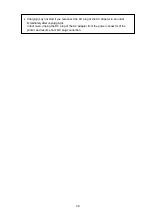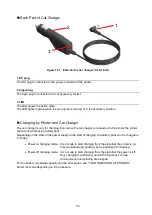45
Charging in Power On Charging Mode
Before connecting the AC adapter, the battery pack should be installed in the printer and the printer is
turned on.
(1) Install the battery pack in the printer.
(2) Turn on the POWER Switch.
The POWER LED shows the battery remaining capacity.
(3) Plug the DC plug of the AC adapter to the power connector of the printer.
(4) Plug the AC plug of the AC adapter to an outlet.
(5) Charging starts in the power on charging mode.
During charging, the POWER LED lights in orange.
(6) When charging is successfully complete to full charge, the POWER LED turns green.
The printer maintains the power on state.
In case that a battery error occurs during charging, the ERROR LED shows the error status.
Figure 14-1 Charging in Power On Charging Mode by AC Adapter
1
4
2
3