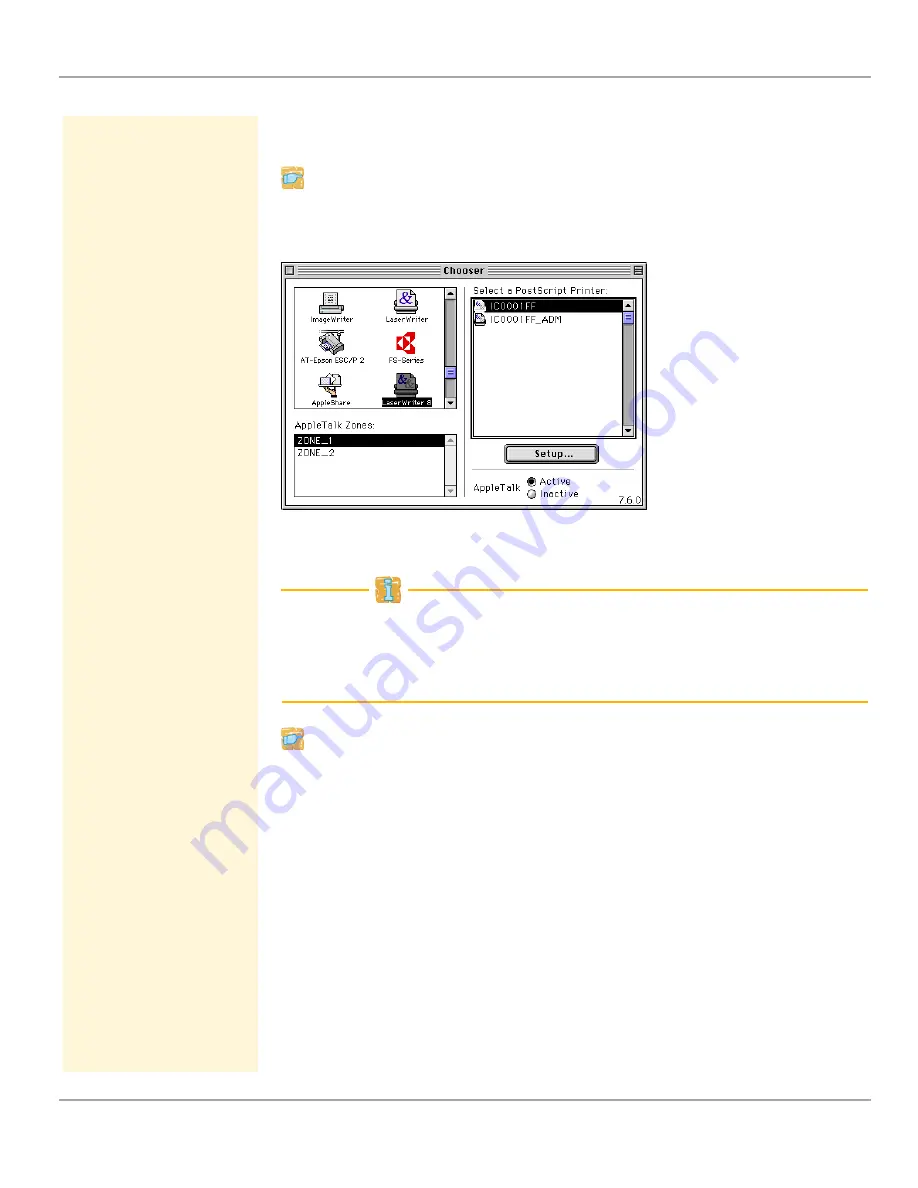
Installation in Mac OS 9/8
Print Server Installation Manual
11
2.1
Installing the Print Server
Proceed as follows:
1. Select
Chooser
on the Apple menu.
The following dialog appears:
Fig. 1: Mac OS - Chooser
As for print servers with several physical printer ports, one print
server appears for each port, e.g. IC0001FF_LPT1, IC0001FF_COM1 or
IC0001FF_USB1. Each print server must be installed separately by
following the steps described in this section.
Proceed as follows:
1. Mark the desired printer driver.
2. Select the corresponding zone, if required.
3. Double-click the print server in the
Select a PostScript Printer
box.















