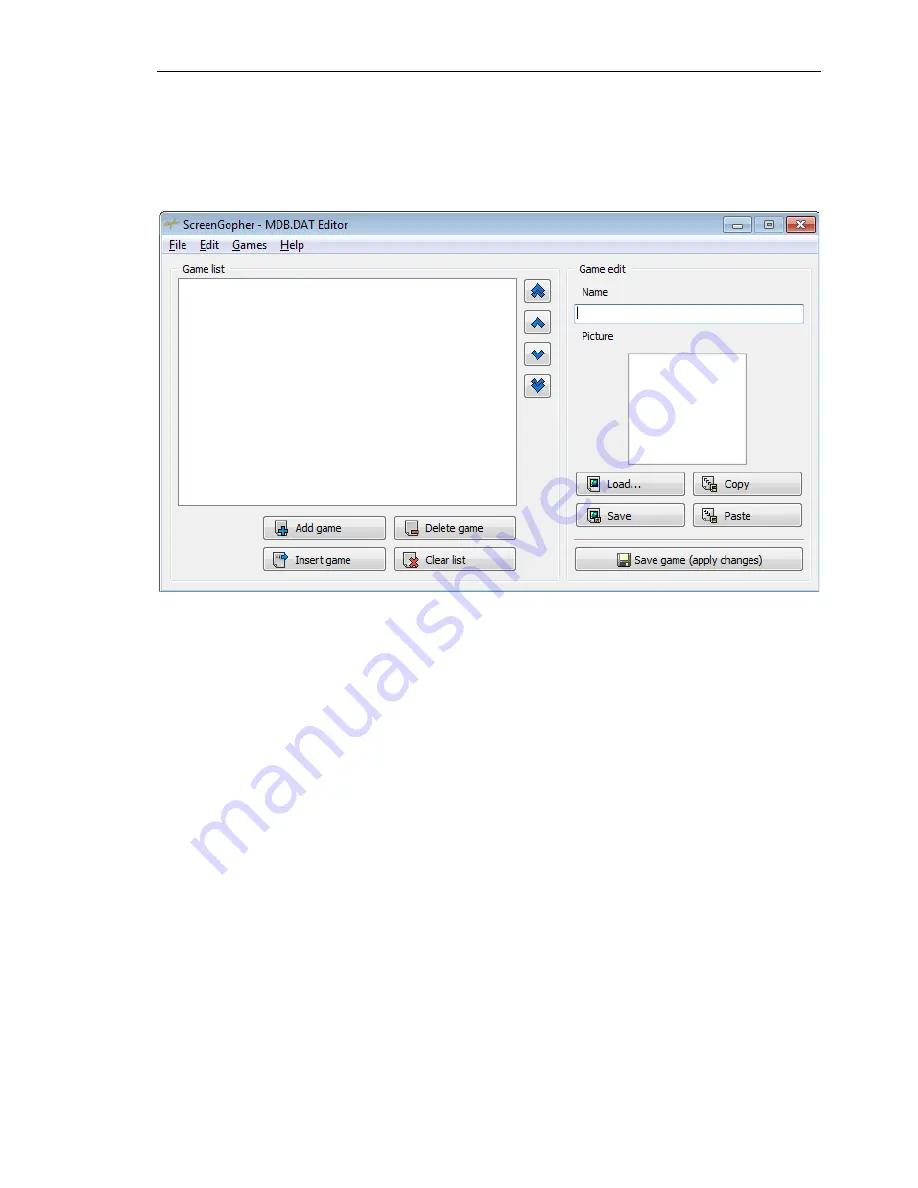
ScreenGopher – User Manual
7
3. Using the program
ScreenGopher’s main window is presented with the following figure:
Fig. 5. Main window.
It consists of two parts: one is for maintaining game list (on the left) and the
second is for editing selected game (on the right). The record, containing the pair
«ga assigned picture», is meant as «game». Also, there is a menu bar.
3.1 Game list:
One can add new games to this list (its capacity is potentially limited by
200.000 pcs.), remove them (by one or all at the time), change their order (this
operation have no result in handheld’s performance).
To add the game, one has to: click button «Add game» (or the same menu
item). New Game will appear at the end of the list, named «NewGame». After that,
one can edit this record.
The same happens after button «Insert game» is clicked, except that game
doesn’t go to the end of list, but appear above selected one.
To delete some game, user has to choose «Yes» in the following dialog:

















