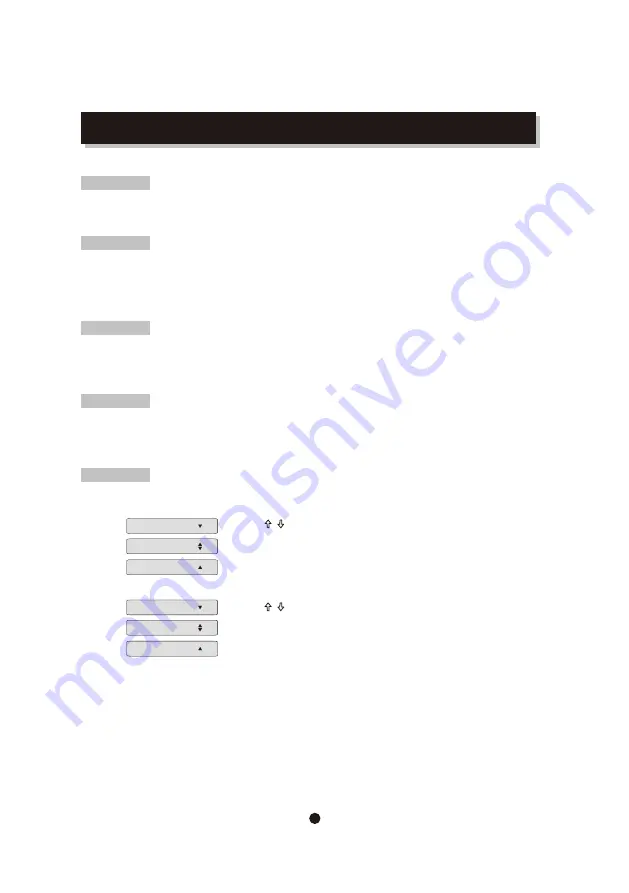
REMOTE CONTROL OPERATION
VOL
Press VOL + to
increase
the volume.
Press VOL - to reduce the volume.
ANGLE
During DVD playback,
Press ANGLE to view scenes from different camera angles.
Press ANGLE repeatedly to change from one camera angle to another.
Note: This function is disc specific.
SUBTITLE
During DVD playback,
Press SUBT
ITLE
repeatedly to select from up to 32 subtitle languages.
Note: This function is disc specific (language will vary).
AUDIO
Press AUDIO repeatedly to select from up to 8 audio languages/formats during DVD playback.
Press repeatedly to select from up to 4 audio languages/formats during SVCD playback.
Note: This function is disc specific AUDIO
6
GOTO
During
MPEG4/DVD
,VCD playback,
press
GOTO
, and the menu will display as follow:
Title - - -
Track - - -
Use to select TITLE ,CHAPTER,TIME.
Use the number keys to input the desired time or track, then press ENTER t
o
Confirm.
During DVD playback,
press SEARCH, and the menu will display as follow:
Use to select
TRACK
,
TIME
or
DISC
TIME
.
Use the number keys to input the desired time,
title or chapter, then press ENTER to confirm.
Note: 1) TIME searches for an exact time in the track.
2) TRACK searches for a desired title or chapter
.
3) For some DVD discs, the search function is unavailable.
Time --:--:--
Disc Time --:--:--
Cha pter - - -
Time -- :--:- -
DVD:
VCD:






























