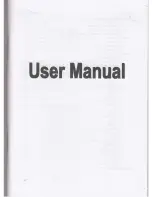battery)
● Compatible with external connection through (serial port)
●Geo-fence via sms command
2.1 Red LED (power/working status)
LED Status
Meaning
Flashing (interval 0.1s)
Low battery indication
Continuously in bright state
Charging
Slow flashing(interval 0.2s)
Full charge
Continuously in dark state
Low battery / power off
Slow flashing(flash 0.1s after every 2s)
Working normally
2.2
Green LED(GSM status indicator)
LED Status
Meaning
Quick flashing (interval 0.1s)
GSM initialization
Slow flashing(flash 0.1s after every 2s)
Receive GSM signal normally
Continuously in bright state
GSM conversation/Start GPRS
Continuously in dark state
No GSM signal
2.3 Blue LED
(
GPS status indicator
)
LED Status
Meaning
Flashing (interval 0.1s)
Searching GPS signal
Continuously in bright state
GPS located
Continuously in dark state
GPS not located
2.4 Ignition detection indication
Three (blue/red/green) LEDs are in cycling flashing
3. Interface introduction