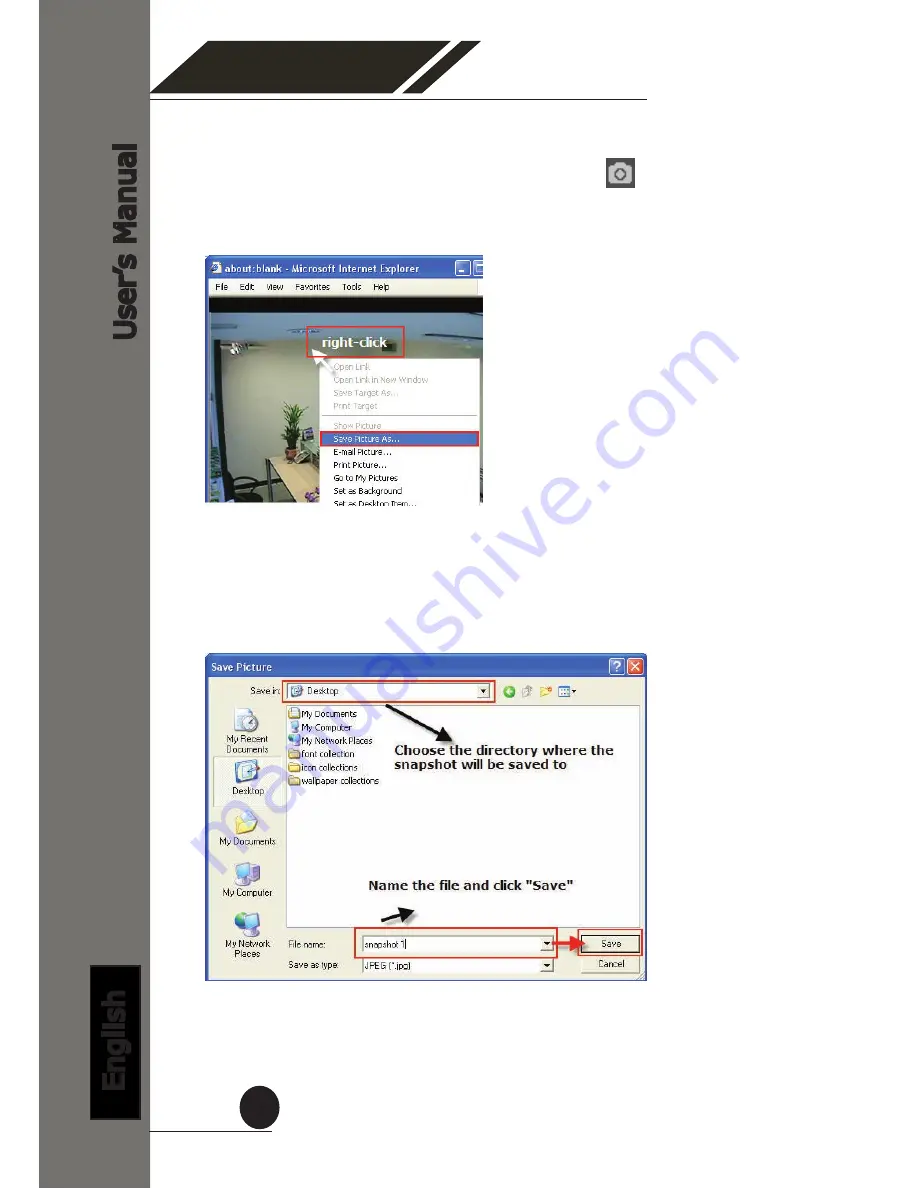
SVR-500 Series
Network Video Recorder
User
’s Manual
English
26
Take a snapshot of a live video
To take a snapshot of a live video, click the button and
the snapshot of the video will be displayed in a pop up window
shown like below
Right-click anywhere on the image and select “Save Image as”
from the pull-down menu
In the pop up dialog, name the image file and choose which di-
rectory the image will be saved to and click “Save”
* If you are running Windows Vista or 7,
please make sure IE is run with the “Ad-
ministrator” privilege in order for this
function to work properly.
Содержание SVR-504
Страница 1: ...Network Video Recorder Model SVR 504 508 516 516 User s Manual v1 0 2 ...
Страница 10: ...SVR 500 Series Network Video Recorder User s Manual English 10 Hardware Illustration Front ...
Страница 103: ...SVR 500 Series Network Video Recorder User s Manual English 103 The player should now play the backed up file ...






























