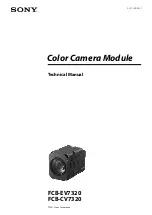10 Troubleshooting
The device will not power on
.
a. Try plugging the device in with the supplied wall charger or another 1-amp-rated
charger to ensure there is enough battery remaining.
b. Try performing a hard system reset by holding down the
CENTER
button for thirty
seconds, release and wait.
c. If the device gets stuck at the welcome screen, please perform a hard reset to see if it
fixes the problem. Battery power should be at least 40% to achieve optimal
performance.
d. If the flashlight works but the thermal imager does not turn on, try charging the device
with a wall charger.
If the battery is completely discharged and thermal imaging won’t start.
a. Charge battery and power on your thermal camera.
b. If screen displays all black, power-cycle your Reveal.
The thermal image appears blurry
.
a. Check that the lens is clear and clean.
b. Check that the screen is clean.
The thermal image appears noisy
.
a. Has your flashlight been on for a long time?
b. Have you suddenly cooled or heated the device quickly?
I cannot find the device on my computer when I plug it into my USB port
.
Check your file system (Explorer in Windows, Finder in Mac OS) and check your
external memory devices.
The flashlight is dimmer than usual
.
Is your battery charged? The flashlight is an extremely high-powered light consuming a
considerable amount of power. When the battery voltage drops to near empty, the
www.
GlobalTestSupply
.com
Find Quality Products Online at: