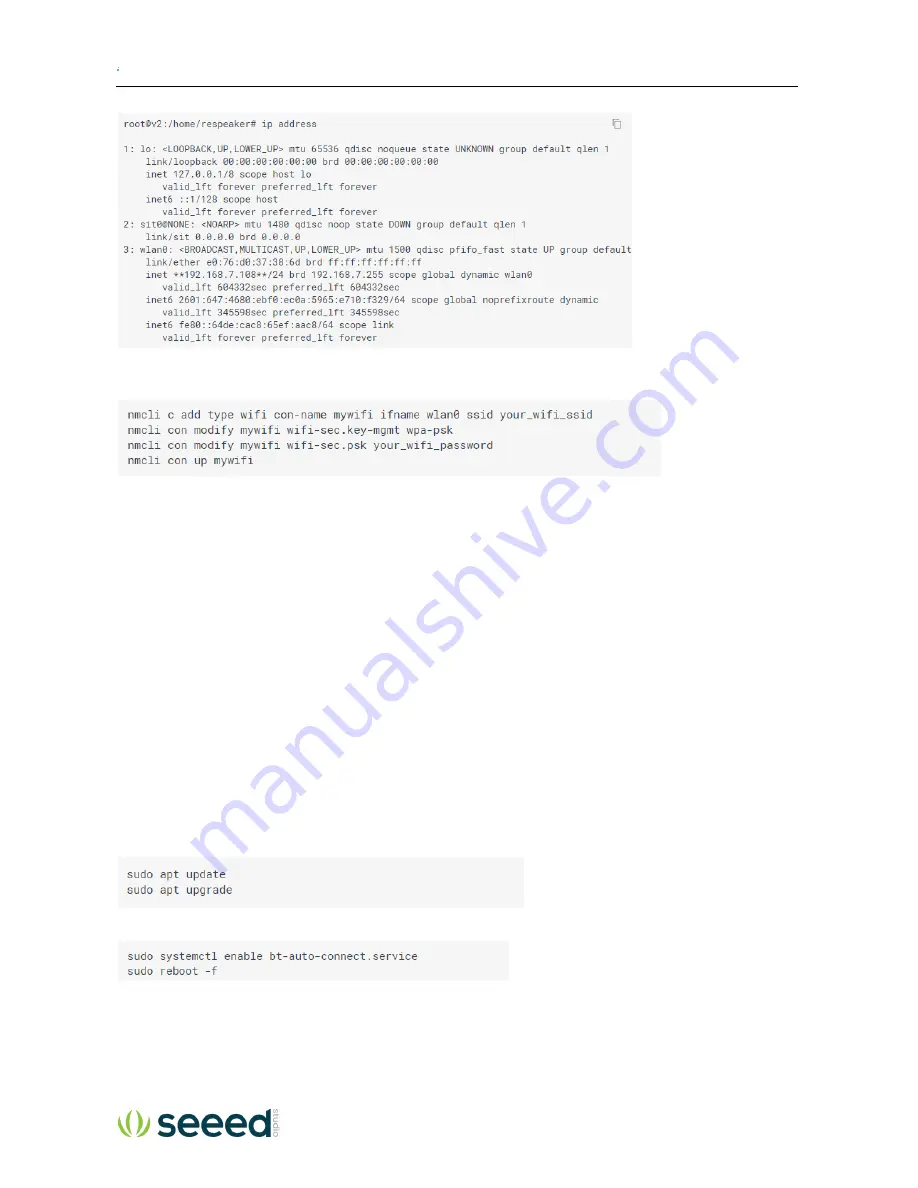
Seeed Technology Co., Ltd ReSpeaker Core v2 User Guid
In addition to the Networ Manager GUI interface, Network Manager also has a command line tool. If you are
connecting to a hidden Wi-Fi network, you'll need to use this command line tool:
B. Ethernet Connectivity
You can connect to a network using an Ethernet cable. Just plug the Ethernet cable which has connected to the
Internet will be OK.
B. Connect to Speaker or Headset
The board uses the built-in codec of the SOC to render playback. Both the JST speaker port and the headset port
are driven by their own amplifier, and both amplifiers are connected to the same codec of the SOC. The sound
card driver that SEEED implemented drives both the capture device and the playback device. So there's no discrete
capture or playback sound card in ALSA device list. They're all named seeed-8mic-voicecard.
The simplest way to heard sound from the board is to plug in a headset. If you prefer loud speaker, the board can
output up to 8W of drive capability.
C. Bluetooth Setting Up
Activate the Bluetooth
Please tap the commands below to update and activate the Bluetooth of ReSpeaker Core v2.0:
Then activate the bluetooth by the command:
Using the ReSpeaker Core v2.0 as a Bluetooth Speaker-Slave Device
When the ReSpeaker Core v2.0 restart, open the bluetooth of your phone or computer, you will find a bluetooth
device called ReSpeaker-xxxx. Choose and connect to it. Plug a speaker or headset into the ReSpeaker Core v2.0
then play music and enjoy your bluetooth speaker.

















