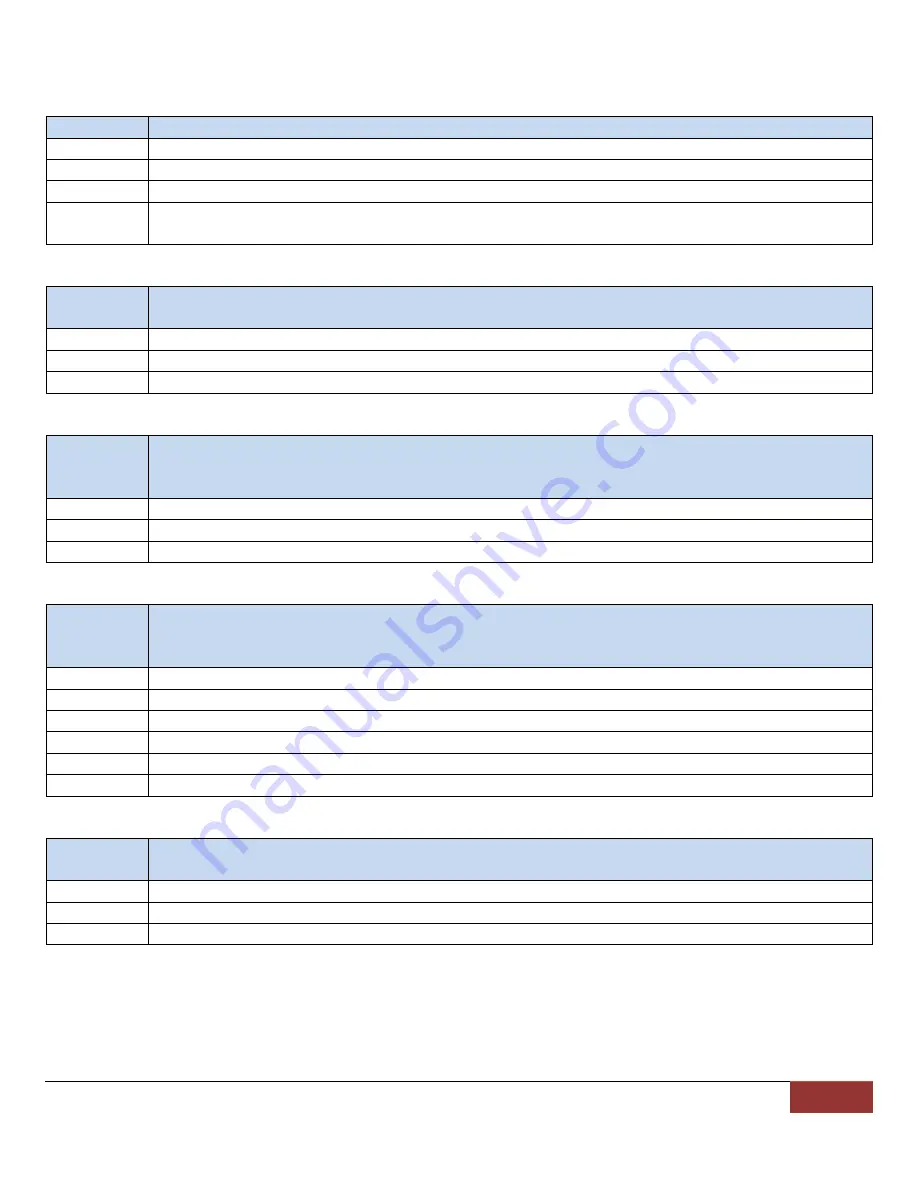
Seedburo Equipment Company | 9000AG Manual Revision 1.0
9
Parameters in order of occurrence (
BOLD
values are the defaults):
Serial Data Output Parameter
d.o
Data Output mode (see page 12 for a detailed explanation of print modes)
t.o.d
Transmit on Demand. Scale will print when the PRINT switch is pressed.
C.P.
Continuous Print. Prints when display is updated
A.P.1
Auto Print 1 Print once only when stable indicator is on.
A.P.2
Auto Print 2 Print once only when stable indicator is on. Scale must return to zero before
it can print again.
Start Up Zero Parameter
SUO*
Start Up Zero Mode
Controls the startup zero status.
On
Zeroes the scale on the first stable reading on power up
CL0
Loads the calibration zero reference
Pb0*
Loads the last pushbutton zero
Operating Mode Parameter:
oP
Operating mode
select the mode the scale is operating in. The standard mode is the
default and enables all the available parameters. The Legal for trade mode disable
parameters marked with an
*.
Std
All functions and parameters are enabled
44
Meets legal for Trade NTEP criteria as specified in NIST Handbook 44
CAn
+/-1.9% Zero Range. Canadian Weights and Measures compliant.
RS232 Printer Output Baud Rate Parameter:
Br
Baud Rate
Determines the baud rate of the RS232 Printer output of the scale this must match the
printer you are using in order to Print correctly
12
1200 baud (bits per second)
24
2400 baud (bits per second)
48
4800 baud (bits per second)
96
9600 baud (bits per second)
14.4
14400 baud (bits per second)
28.8
28800 baud (bits per second)
Commodity holder Parameter:
Chr
Type of Commodity Holder
Determines size of Cup used when calculating Test Weight.
qC
Quart Cup
LC
Liter Cup
PC
Pint Cup
*Note
: The Legal for Trade modes(
Op
parameter equals
44
or
CAn
) will disable the * values.















