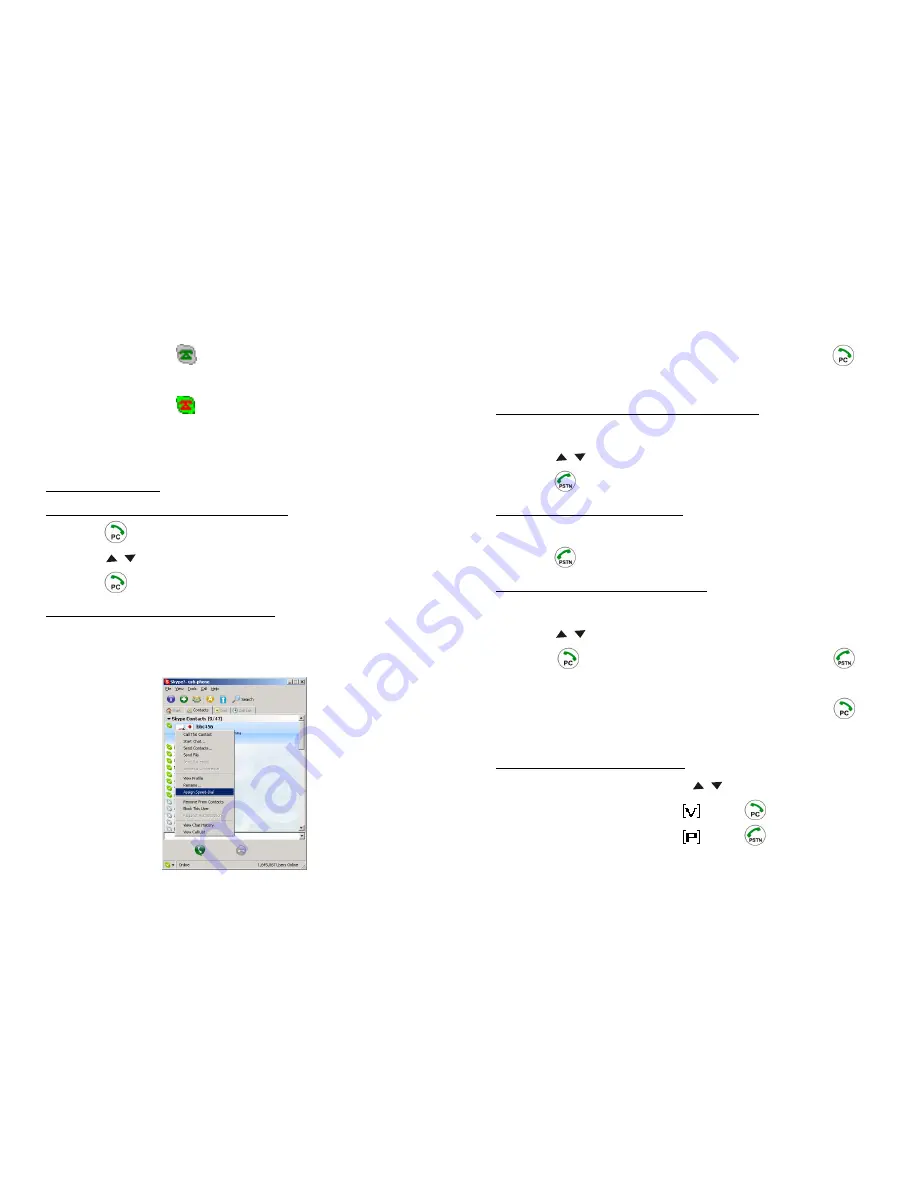
That indicates the device and Skype are connected successfully.
If the icon is shown as
(the phone is green and the outside is
grey), please run Skype first.
If the icon is shown as
(the phone is red and the outside is
green), it means USB Wireless Phone is connected incorrectly.
Please reconnect USB Wireless Phone to PC.
1.5 Make a Call
1.5.1 Call Skype user from PC contacts
(1) Press
to review Skype contacts.
(2) Press
/
to select a contact.
(3) Press
again to call out.
1.5.2 Call Skype user by Speed-Dial
(1) Add a friend (for example: bbc456) to Contacts
(2) Assign Speed-Dial for it, for example "11"
(3) Input number and call out:
Press digital "11" on the handset’s keypad, then press
to
call out.
1.5.3 Call PSTN user from PSTN Contacts
(1) Press “
C”
key to review PSTN contacts.
(2) Press
/ to select a contact.
(3) Press
to call out.
1.5.4 Call PSTN by digital key
(1) Press PSTN number using digital keys
(2) Press
to call out.
1.5.5 Call from the Contacts Book
(1) Press “C” key to display contacts book.
(2) Press
/ to scroll the contacts book.
(3) Press
to call out the related Skype ID, press
to
call out the related PSTN number.
(4) If the contacts book has no Skype account, press
to
switch to Skype contacts list.
1.5.6 Call contact from call list
(1) Go back to ready state, press
/ to display the call list.
(2) Select a contact, if prefix is
,
press
to call out.
(3) Select a contact, if prefix is
, press
to call out.
12
13













