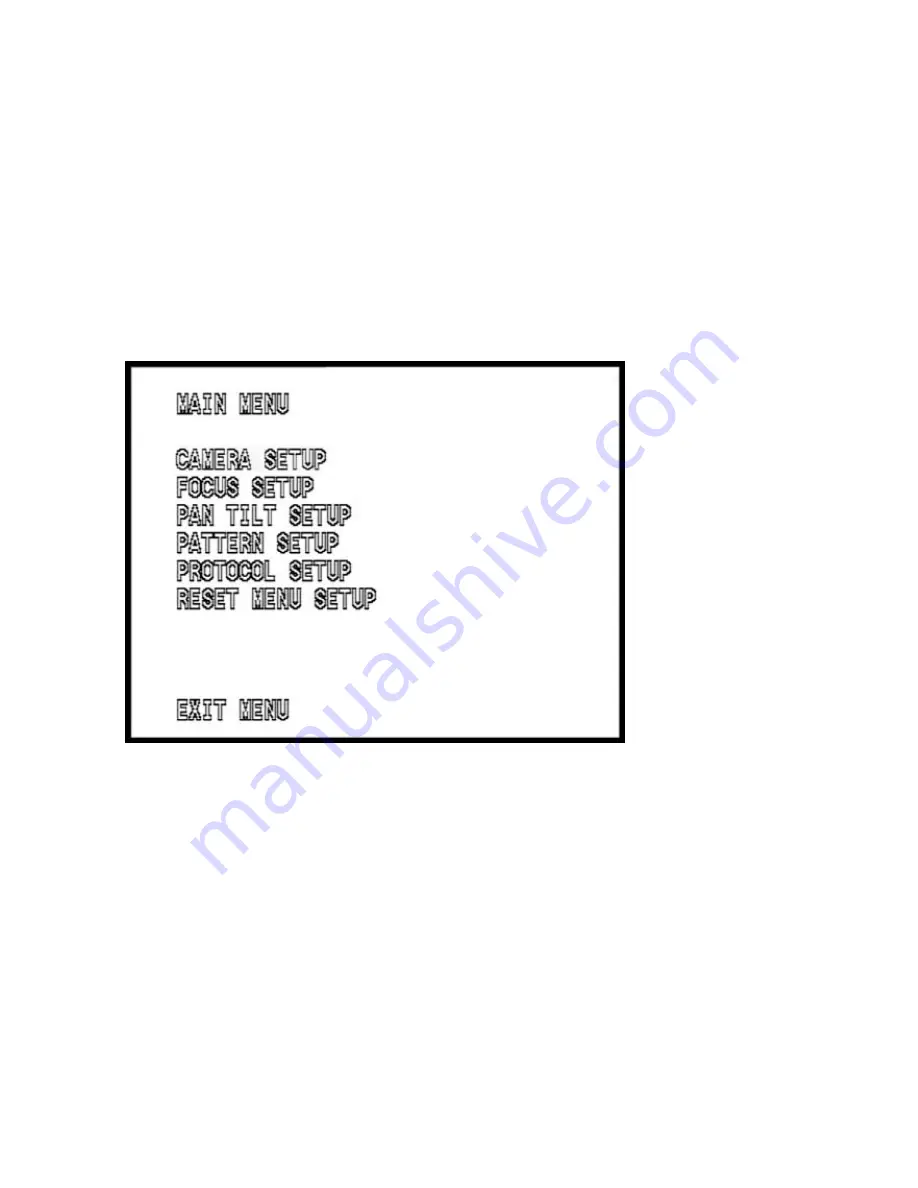
9
6.0 On Screen Display (OSD) Menus
This camera employs an on screen display system to facilitate
making changes to the camera’s settings.
The OSD is accessed by using the IRIS OPEN button (sometimes
labeled “OPEN” or “IRIS +”) of a Pelco D-compliant PTZ controller
or by using the controller to CALL preset 95.
When the menu appears it will display the MAIN MENU page:
The menu is navigated by using the UP & DOWN PTZ buttons to
move up and down through the menu, the RIGHT & LEFT buttons
to change values and the OPEN button to enter a sub-menu or
select a function such as EXIT MENU.










































