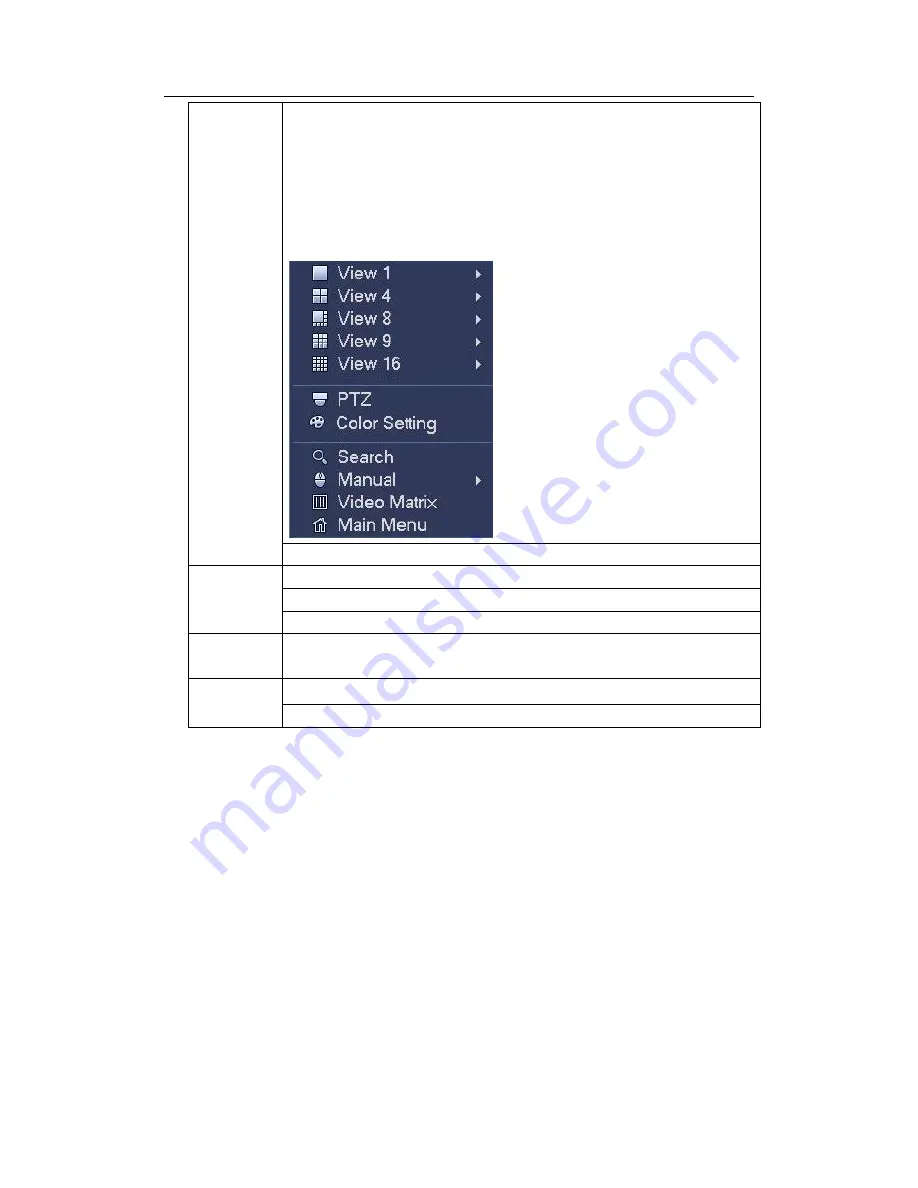
H
DCVI Standalone DVR User’s Manual
43
Right click
mouse
In real-time monitor mode, pops up shortcut menu: one-window,
four-window, nine-window and sixteen-window, Pan/Tilt/Zoom, color
setting, search, record, alarm input, alarm output, main menu.
Among which, Pan/Tilt/Zoom and color setting applies for current
selected channel.
If you are in multiple-window mode, system automatically switches to
the corresponding channel.
Exit current menu without saving the modification.
Press
middle
button
In numeral input box: Increase or decrease numeral value.
Switch the items in the check box.
Page up or page down
Move
mouse
Select current control or move control
Drag
mouse
Select motion detection zone
Select privacy mask zone.
2.6
Virtual Keyboard & Front Panel
2.6.1 Virtual Keyboard
The system supports two input methods: numeral input and English character (small and
capitalized) input.
Move the cursor to the text column, the text is shown as blue, input button pops up on the
right. Click that button to switch between numeral input and English input (capitalized and
small), Use
> or < to shift between small character and capitalized character.
2.6.2 Front Panel
Move the cursor to the text column. Click Fn key and use direction keys to select number
you wanted. Please click enter button to input.
Содержание DVR-CVIC32960C-DH
Страница 1: ...DVR CVIC32960C DH User s Manual DVR CVIC32960C DH User s Manual V1 5 1 Our units do not support PAL...
Страница 21: ...HDCVI Standalone DVR User s Manual 37 2 3 Connection Sample DVR CVIC32960C DH...
Страница 107: ...HDCVI Standalone DVR User s Manual 126 Figure 4 93 Figure 4 94...
Страница 114: ...HDCVI Standalone DVR User s Manual 133 Figure 4 100 Figure 4 101...
Страница 115: ...HDCVI Standalone DVR User s Manual 134 Figure 4 102 Figure 4 103...
Страница 116: ...HDCVI Standalone DVR User s Manual 135 Figure 4 104 Figure 4 105...
Страница 126: ...HDCVI Standalone DVR User s Manual 145 Figure 4 121 Figure 4 122...
Страница 132: ...HDCVI Standalone DVR User s Manual 151 Figure 4 130 Figure 4 131 4 10 4 5 Quota...
Страница 147: ...HDCVI Standalone DVR User s Manual 166 Figure 4 150 Figure 4 151 4 10 5 6 ATM POS...
Страница 190: ...HDCVI Standalone DVR User s Manual 209 Figure 5 55 Figure 5 56 Figure 5 57...
Страница 200: ...HDCVI Standalone DVR User s Manual 219 Figure 5 72 Figure 5 73 Figure 5 74...
Страница 202: ...HDCVI Standalone DVR User s Manual 221 Figure 5 75 Figure 5 76...
Страница 256: ...HDCVI Standalone DVR User s Manual 275...






























