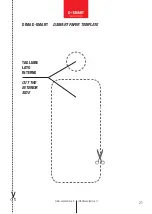CONFIGURAZIONE D-SMART
Proprietario
26.
Attivare il bluetooth dello smartphone e ricercare
nuovi dispositivi.
27.
Abbinarsi al dispositivo indicato con nome di default
Securemme.
28.
Scaricare l’applicazione su smartphone, digitando
Dsmart oppure Securemme negli store Ios-Android-
Windows Phone ed aprirla.
29.
Aggiungere un nuovo dispositivo cliccando su
+
.
D-SMART CONFIGURATION
User
26.
Activate the smartphone bluetooth and scan for new
devices.
27.
Connect it with the device having the default name
Securemme.
28.
Download the specific smartphone application by
typing Dsmart or Securemme into the Ios, Android and
Windows Phone store, then open it.
29.
Add a new device by clicking on
+
.
www.securemme.it
26
27
28
29
12
IT
EN
26
27
28
29
Содержание DSMART
Страница 1: ...SMART ...
Страница 24: ... ...