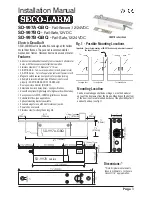Page 2
Electric Deadbolt Installation Manual
SECO-LARM U.S.A., Inc.
*
{
Installation
1. Determine where the deadbolt will be mounted (see fig. 1).
2. Tape the templates to the door frame and door (see fig. 3)
A. Align the templates so that the deadbolt of the lock body template
is centered on the deadbolt hole of the strike plate template.
B. Make sure to leave enough room at the ends of the lock body
and strike plate templates for mounting the mounting tabs.
3. Door frame cut (see fig. 4)
A. Cut out the space for the lock body.
B. Test the fit. The lock body should fit snugly inside the space.
C. Drill two 5mm screw holes as shown on the template.
4 . Door cut and mount. (see fig. 4)
A. For wood doors:
1) Use a chisel to knock out a 3mm (
1
/
8
-inch) deep space as
shown on the template.
2) Drill the magnet hole, 12mm (
1
/
2
”) wide by 6mm (
1
/
4
”) deep.
3) Use four wood screws to mount the strike plate in the
chiseled space. The magnet should fit in the magnet hole.
4) Use a drill to drill out the deadbolt hole to a depth of 16mm (
5
/
8
”).
B. For hollow metal doors:
1) Cut out the space for the strike plate.
2) Drill two screw holes for each of the two mounting tabs.
3) Use screws to fix the mounting tabs inside the hollow metal door.
4) Use screws to fix the strike plate to the mounting tabs.
5. Door jamb cut and mount (see fig. 4)
A. Cut out the space for the face of the lock body.
B. Drill one 5mm hole for each of the two mounting tabs.
C. Use screws to fix the mounting tabs inside the door jamb.
D. SD-997A-GBQ only: Insert the lock/unlock cylinder (see fig. 5).
E. Connect the wires, and insulate them (see fig. 7):
1) Red – Power input (+)
2) Brown – Power input (-)
3) Orange – Control wire (ground to release bolt)
4) Green – Door monitor, COM
5) Yellow – Door monitor, N.C. (active when door closed)
6) Blue – Door monitor, N.O. (active when door open)
IMPORTANT
– Correct polarity of the red and brown wires is
critical. Incorrect polarity will burn out the solenoid !
F. Set the door lock delay timer (see fig. 8). This is the
time it takes the deadbolt to automatically lock after
the door is closed.
NOTE: For SD-997A-GBQ & SD-997B-GBQ only
– The
deadbolt automatically relocks 4 seconds after an
optional external push button (egress button) is
pressed, if the door was not opened.
The lock body has a sensor mechanism
wherein it can detect if the strike plate is in
close proximity (such as when the door is
closed). If the door was closed but somehow
the strike plate was not aligned properly, the
door monitor indicator may indicate that the
IMPORTANT
– Push all the wires into the door frame. If space
is a problem, cut away part of the dust catcher inside the
frame, or carefully chip away part of the drywall, being careful
not to damage the wall.
Fig. 2 - Parts List:
SD-997A-GBQ
Strike
Plate x 1
Mounting tabs
(large) x 2
Mounting tabs
(small) x 2
•
Templates x 4
•
Mounting screws
6-Pin
connector x 1
Faceplate x 1
Lock body x 1
or
SD-997A-GBQ Also Includes:
Manual
lock/unlock
cylinder x 1
Oval cylinder
plate x 2
Keys x 3
3-Pin
connector x 1
Lock body template
Fig. 3 - Aligning
Line up these marks
Strike plate template
*
Connect to an alarm control panel or warning device to show if
the door is open or closed.
SD-997BQ/
SD-997B-GBQ