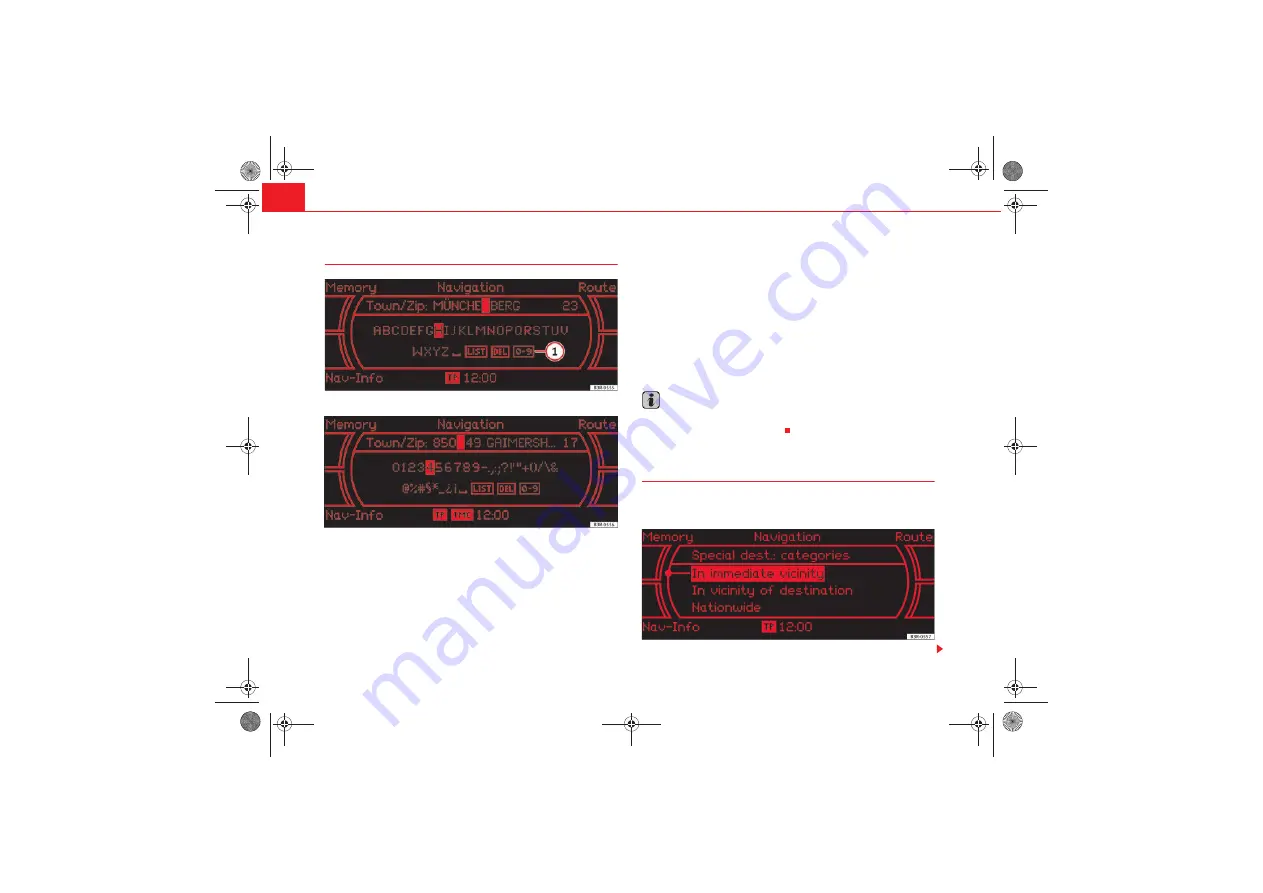
NAV (navigation system)
94
Entering the destination via post code (ZIP)
Fig. 101 Navigation: Switching from the speller for letters to numbers
Fig. 102 Navigation: Number speller - entering the postcode
– In the destination entry menu
, select a
country
from the list by rotating and pressing the control knob.
– Select
City/ZIP
.
– Switch to the speller for numbers
.
– Enter the desired post code using the speller
and
confirm the entry with
OK
.
– Select
Street
or
Special destination
to define the destination in
greater detail.
– Enter stopover(s) if desired
– Press the control button for
Start
to begin the route guidance.
A soon as a number appears on the right in the entry field (e.g.
23
) you can select the option
List
in the speller to select a
town from the list. The number
indicates how many towns are included in
the list.
Note
Options that are
not available
due to your preset criteria cannot be selected
(these are greyed out in the display).
Special destinations
You can set special destinations (e.g. petrol station, hotel,
etc.) as navigation destinations.
Fig. 103 Navigation: Special destination categories
A
1
A
1
A
1
Media System 1.0_EN.book Seite 94 Donnerstag, 10. September 2009 1:52 13
Содержание SOUND SYSTEM 1.0
Страница 3: ...Media System 1 0_EN book Seite 2 Donnerstag 10 September 2009 1 52 13 ...
Страница 57: ...Media System 1 0_EN book Seite 56 Donnerstag 10 September 2009 1 52 13 ...
Страница 85: ...Media System 1 0_EN book Seite 84 Donnerstag 10 September 2009 1 52 13 ...
Страница 115: ...Media System 1 0_EN book Seite 114 Donnerstag 10 September 2009 1 52 13 ...






























