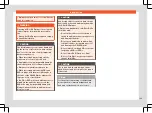Operation
Control lamp
Meaning
Flashes orange for
around 5 seconds.
The remote control bat-
tery is flat. No on or off
signal has been re-
ceived.
a)
The remote control is out of range. In this case it will
be necessary to get closer to the vehicle and press
the corresponding button again.
Replacing the remote control battery
When pressing the buttons, if the control
lamp of the remote
flashes for approx. 5
orange or does not light up, the batteries
must be replaced.
The battery is located beneath a cover on
the back of the remote control.
●
To open the cover, lift it slightly at the bot-
tom and slide it down.
●
Remove the old battery.
●
Insert the new battery. When doing so, take
into account the polarity and use batteries of
the same type
●
Replace the battery cover by inserting the
tabs at the top and pressing the bottom.
Range
The receiver is inside the vehicle. The remote
control, when fitted with new batteries, has a
range of several hundred metres. Obstacles
between the remote control and the vehicle,
bad weather conditions and discharged bat-
teries can considerably reduce the range of
the remote control.
CAUTION
●
The radio frequency remote control con-
tains electronic components. Therefore,
avoid getting it wet and exposing it to
knocks or direct sunlight.
●
The use of inappropriate batteries may
damage the radio frequency remote con-
trol. For this reason, always replace the
used battery with another of the same volt-
age, size and specifications.
For the sake of the environment
●
Please dispose of your used batteries
correctly and with respect for the environ-
ment.
●
The remote control battery may contain
perchlorate. Observe the legal provisions
regarding disposal.
●
Care should be taken so as not to oper-
ate the remote control unintentionally so
as to prevent the auxiliary heater being
switched on accidentally.
Programming the auxiliary heater
Before
programming it, check that the vehi-
cle's date and time are set correctly
›››
.
The auxiliary heater is programmed in the
Auxiliary heater
menu of the infotainment
system.
Open the
Auxiliary heater
menu.
●
Press the
button on the Climatronic
control panel.
●
Press the
function button.
Function button: function
Switch
off
: The auxiliary heater is immediately
switched off.
Heat
,
Ventilate
: Set to heat or ventilate the vehi-
cle interior when the auxiliary heater is switched on.
By pressing the function button
, you can select
the desired mode.
Set
: Opens the
Auxiliary heater
menu.
Departure time 1
,
Departure time
2
,
Departure time 3
: Three different de-
parture times (hh.mm) may be programmed. If
the auxiliary heater should only be switched
on a certain day of the week, this can also be
selected.
Duration
: The duration determines the oper-
ating time of the auxiliary heater when switch-
ed on using the fast heating button
on the
air conditioning controls. The duration is also
used to calculate the departure time for the
manual air conditioner. It can be set between
10 and 60 minutes at 10-minute intervals.
This returns to the main menu.
186
Содержание Ateca 2018
Страница 1: ...Owner s manual SEAT Ateca 575012720BG Inglés 575012720BG 07 18 SEAT Ateca Inglés 07 18 ...
Страница 10: ...The essentials Exterior view page 17 page 48 page 16 page 48 1 2 3 4 page 59 page 19 page 54 5 6 7 8 ...
Страница 14: ...The essentials Passenger side general instrument panel left hand drive page 22 page 168 1 2 12 ...
Страница 105: ......
Страница 106: ...Operation Fig 121 Instruments and controls 104 ...
Страница 390: ...Technical data Dimensions Fig 314 Dimensions Fig 315 Angles and ground clearance 388 ...
Страница 392: ......
Страница 409: ......
Страница 410: ......
Страница 412: ...Owner s manual SEAT Ateca 575012720BG Inglés 575012720BG 07 18 SEAT Ateca Inglés 07 18 ...