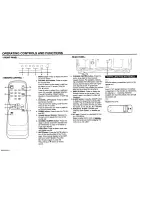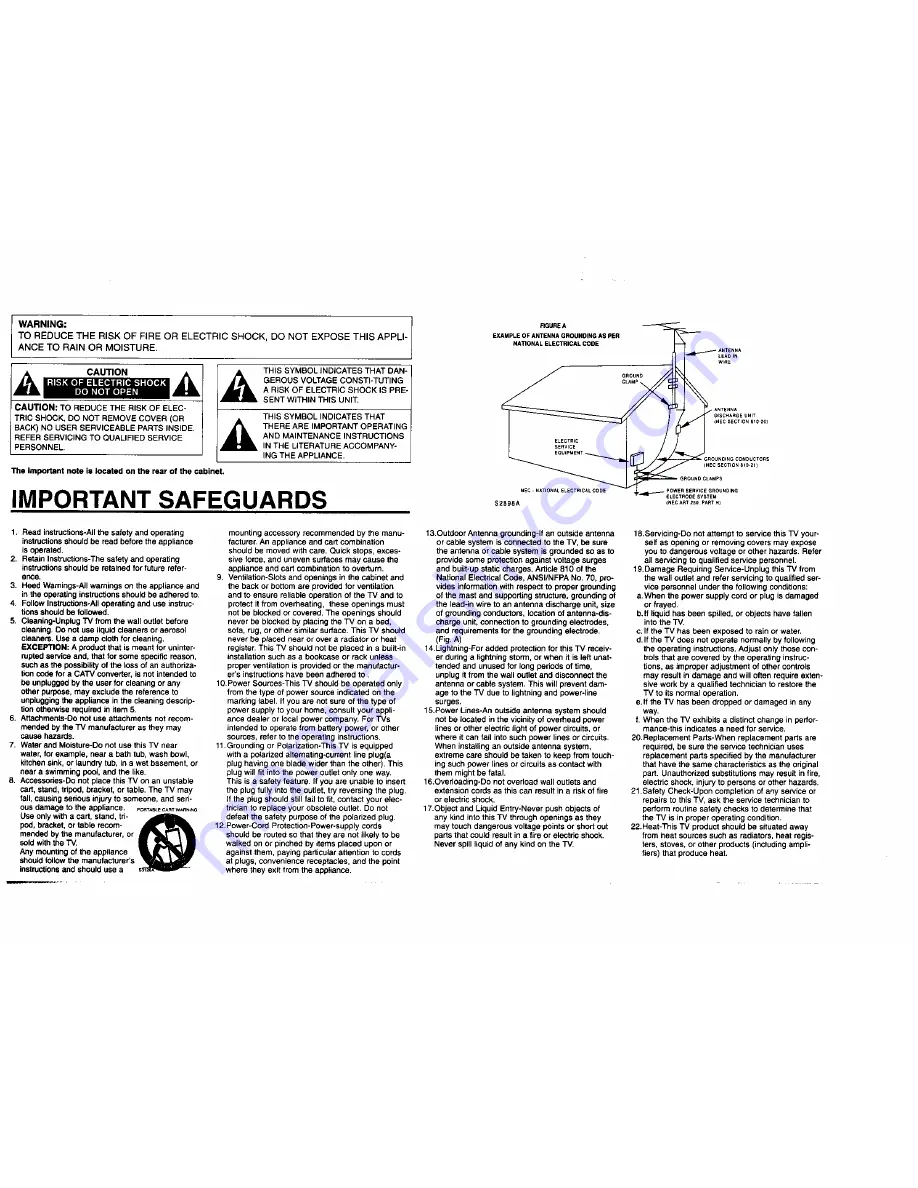Отзывы:
Нет отзывов
Похожие инструкции для LXI series 304.43010000

XDS-2450
Бренд: IAdea Страницы: 11

Cinema
Бренд: Odys Страницы: 48

21F1 NX56E-LA
Бренд: TCL Страницы: 77

DTA-1496
Бренд: Haier Страницы: 16

AB-32
Бренд: Electro-Voice Страницы: 4

JC35VT
Бренд: Jiecang Страницы: 13

M 3615FT
Бренд: Saba Страницы: 13

S5400A Series
Бренд: TCL Страницы: 19

DLM-42U1
Бренд: Daewoo Страницы: 56
TDA9351 SERIES
Бренд: NXP Semiconductors Страницы: 34

PlasmaLoop
Бренд: B PLUS TV Страницы: 12

CUC 1824
Бренд: Grundig Страницы: 18

TVS-KN-FSB101B
Бренд: Konig Страницы: 12

TX-W32D4F
Бренд: Panasonic Страницы: 50

TX-W32D5F/P
Бренд: Panasonic Страницы: 51

TX-W32D2F/P
Бренд: Panasonic Страницы: 46

QN92A
Бренд: Samsung Страницы: 44

LC32M5S
Бренд: Prima Страницы: 43