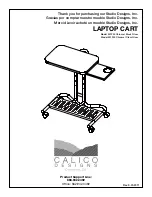31
Assembly Instructions
21.
Slide in Upper roof Panel (AC) (see figure 1) in between Roof Tube (R) and Corner
Roof Tube (Q) with Air Vent Support Bar (W) by Bolt (AA) (see figure 2). Then insert
Center Support Bar (AN) (see figure 3&4) follow by Lower Roof Panel (AE) (see figure 5)
secure Inner Tube (AP) with Bolt (BB).
Warning: Please hold the roof panel till it secured by bolts to avoid roof panel slide off.
AA x 1
AP x 1
AC x 1
AN x 1
AE x 1
BB x 4