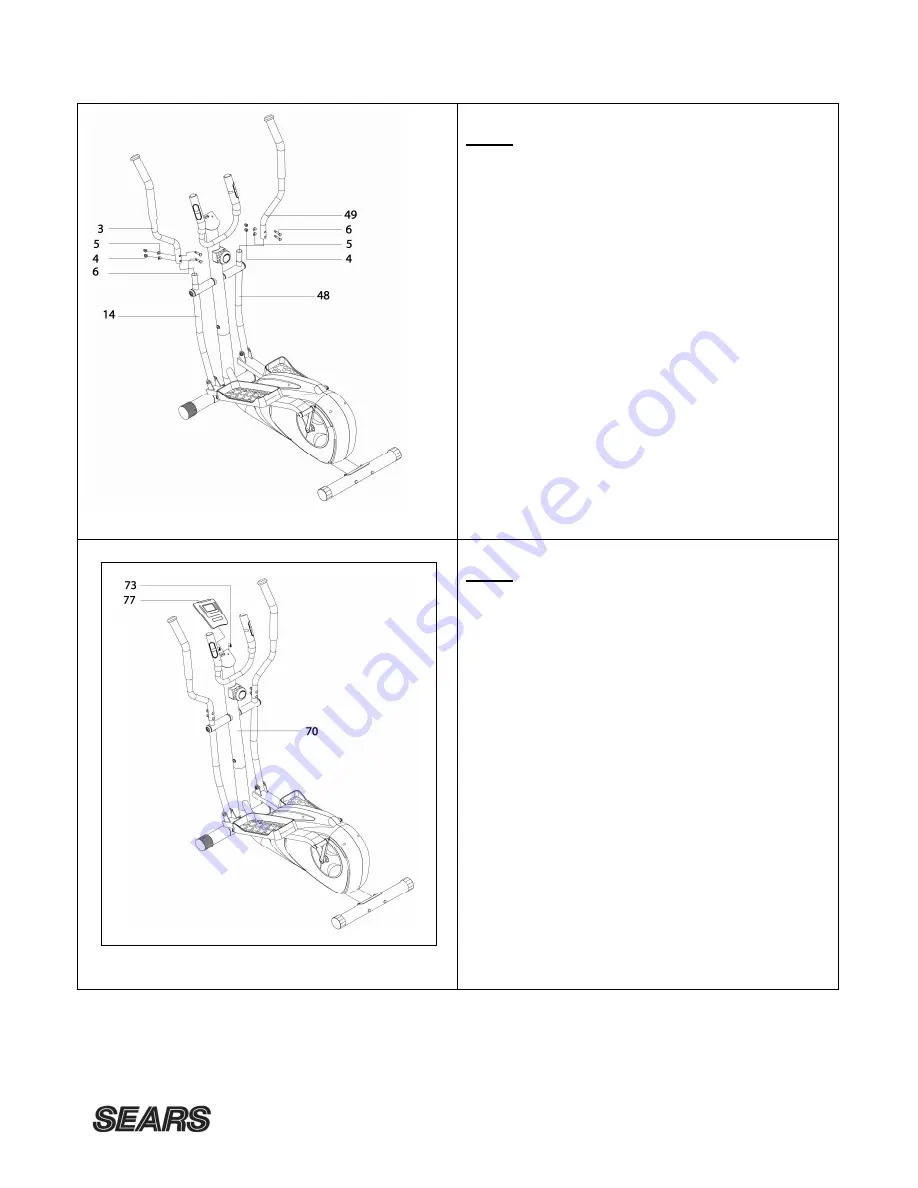
7
Step 5
Attach the upper left handlebar (3) to the
bottom left handlebar (14). Secure using two
M8 x 70 carriage bolts (6), two curve washers
(5) and two cap nuts(4) found on the bottom
handlebar.
Repeat for the upper right handlebar (49).
Step 6
Connect the handpulse wire (78) to the back
of the monitor (77).
Connect the extension sensor wire (68) to the
back of the monitor (77).
Slide the computer onto the bracket of the
main upright (70) and secure using two M5 x
10 bolt (73) found on the back of the monitor
(77).
Note:
ensure that all of the wires are safely tucked
inside the opening of the upright post. This
will ensure that the monitor slides on easily
and avoids pinching the wires.
Now firmly tighten all nuts and bolts
.
Your unit is now fully assembled.
Содержание C249 30437 0
Страница 9: ...8 Diagram ...








































