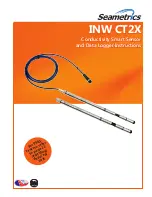CT2X INSTRUCTIONS
Seametrics • 253.872.0284
Page 12 inwusa.com
Pressure Channel
Before leaving the factory, your CT2X has been inspected
using precision instruments. However, you may want to
change some of the settings for the pressure channel for
the following reasons:
•
To set a specific zero-reference point for
submergence
• To return values as depth-to-water
• To return values as elevation in relation to sea-level
• To return values relative to a staff gauge
Basic Pressure Calibration Process
The basic setting/calibration process for the pressure
channel is as follows.
1. Select the Pressure channel.
2. Enter a Channel Label, if desired.
3. Select the desired type of setting. A picture will
display illustrating the type of selection. Available
types:
• Depth/Submergence
• Depth-to-Water
• Elevation
• Staff Gauge
4. Supply any requested information.
5. Within the Calculator, supply any requested
information.
6. Click the Measure button to get a current
measurement from the sensor.
(Two-point calibrations require a second reference
value and clicking of the second Measure button—
not shown in diagram.)
7. Click the Apply button to accept the new slope and
offset.
8. Click the OK button, to save your changes to the
sensor.
See following pages for detailed instructions for Depth/
Submergence settings, Depth-to-Water settings, Elevation
settings, and Staff Gauge settings..
SETTINGS AND CALIBRATION
Sample Pressure Setting and Calibration Window
Your window may vary, depending on options selected.
(Numbers refer to steps on this and the next page.)