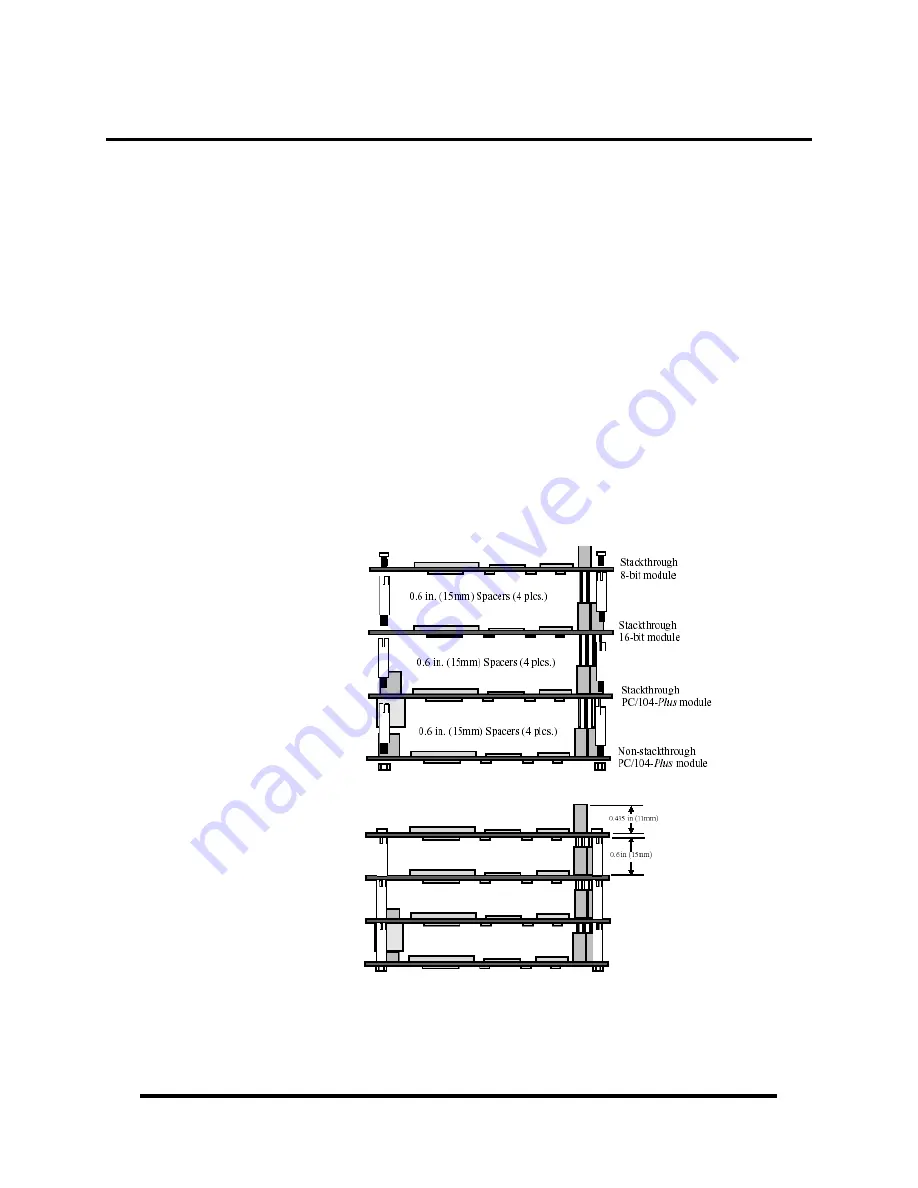
© Sealevel Systems, Inc.
- 7 -
SIO4-104.232 User Manual
Physical Installation
Extreme care should be taken when installing the
SIO4-104.232
to avoid causing damage to the
connectors. After the adapter is installed, connect your I/O cable to P4.. Refer to Card Setup for
information on setting the address and jumper options before inserting the
SIO4-104.232
onto the
stack.
Do not install the Adapter in the machine until the software has been fully installed.
1. Turn off power. Disconnect the power cord.
2. Gently insert the
SIO4-104.232
connector noting proper key orientation of the
expansion connector on a PC/104 compatible card. The
SIO4-104.232
adapter is
keyed per the current PC/104 Specification. This will aid in preventing the adapter
from being inserted incorrectly.
3. Mounting hardware (nylon stand-offs and screws) is provided to ensure a good
mechanical connection. Retain any mounting hardware not used to allow for future
expansion.
4. Replace the cover.
5. Connect the power cord and power up the machine.
The
SIO4-104.232
is now ready for use.


















