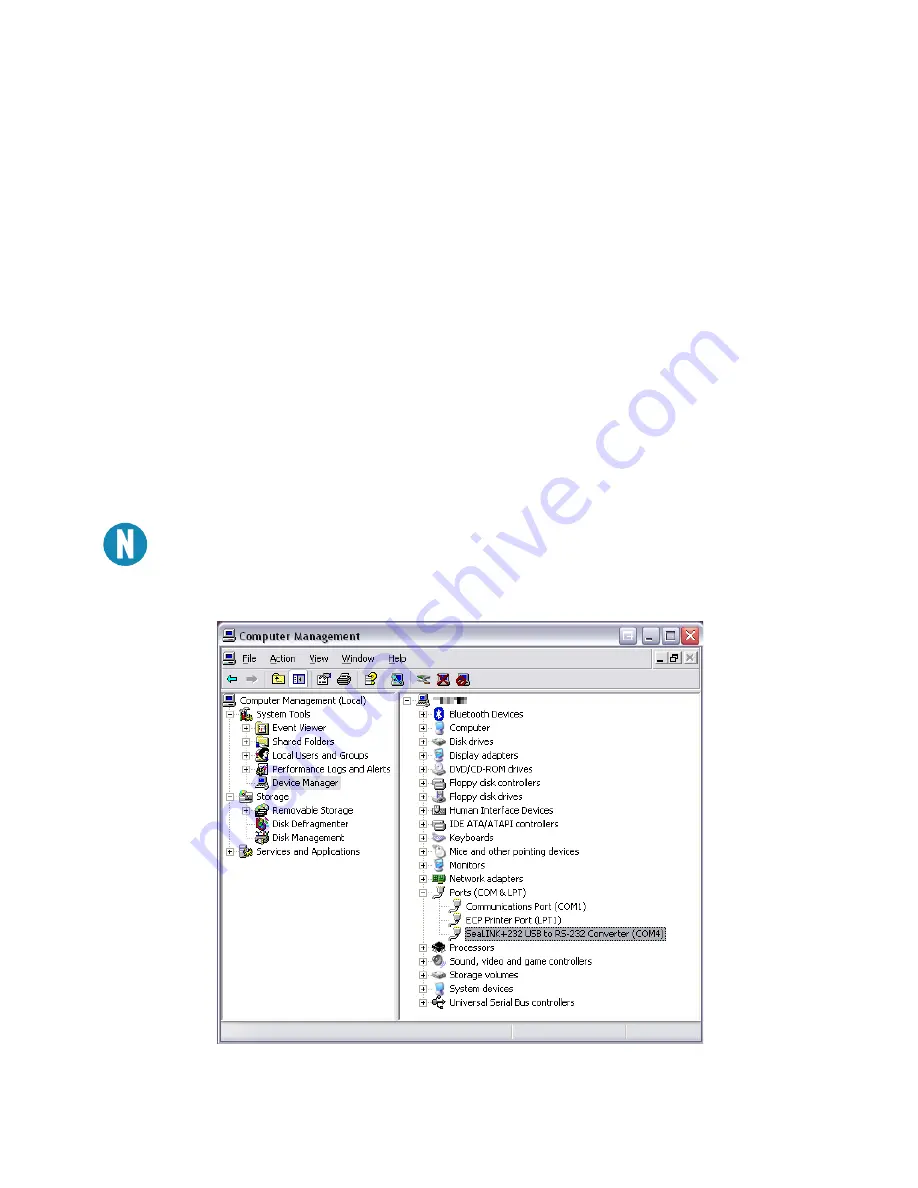
Verifying Installation
To confirm that the serial port has been successfully installed, look in Device Manager under ‘Ports (COM
&LPT)’ and the COM assignment will be included with the associated COM number in parentheses.
To access Device Manager, follow the steps below:
1.
Right click on ‘My Computer’ icon on your desktop or in the Start menu.
2.
Click ‘Manage’ in the fly out menu to launch the ‘Computer Management’ console window.
3.
In the left pane under ‘System Tools,’ click ‘Device Manager.’
4.
In right pane near the bottom, expand the ‘Ports (COM & LPT)’ section by clicking the ‘+’
symbol.
5.
You should now see the COM assignment with the associated COM number in
parentheses.
Your system will assign the next available COM number, which will vary by computer
(COM4 as shown in this example).




























