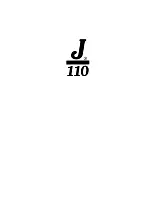OPERATING INSTRUCTIONS
sdd2009-001-024_b
TYPICAL
1. MODE button
2. SET button
3. UP/DOWN button
MESSAGE DISPLAYED
VTS MODE
4. On the RH handlebar, press the SET
button to display PRESET 1.
5. Press the VTS UP/DOWN button to
change the PRESET 1 VTS position.
Gauge will display setting 1 through
5 in the digital screen above PRE-
SET 1.
1
2
3
FUNCTION SELECTED - PRESET 1
1. PRESET 1 message
2. VTS setting number
3. VTS position indicator at setting 1
(bow down)
6. Press the SET button to save PRE-
SET 1 and display PRESET 2.
7. Press the VTS UP/DOWN button to
change the PRESET 2 VTS position.
Gauge will display setting 1 through
5 in the digital screen above PRE-
SET 2.
8. Press the SET button to save the
settings and return to the main dis-
play.
The VTS system will compare the pre-
set trim settings recorded, the highest
position will be assigned to the UP ar-
row (bow up), the lowest to the DOWN
arrow (bow down).
If both trim positions are identical, both
buttons will have the same trim set-
tings.
Trimming the VTS Using the
Mode/Set Buttons
With the engine running in forward po-
sition, proceed as follows:
1. Press the MODE button to display
the VTS function in the multifunc-
tion display.
2. On the RH handlebar, press the
UP/DOWN button to change the
VTS setting.
1
2
FUNCTION SELECTED - VTS
1. VTS message
2. VTS setting number
3. Confirm VTS operation by looking
for the VTS position indicator move-
ment in the digital display.
84
______________
Содержание GTI Series
Страница 9: ...SAFETY INFORMATION ________ SAFETY INFORMATION ________ 7 ...
Страница 43: ...WATERCRAFT INFORMATION _______________ 41 ...
Страница 45: ...CONTROLS smo2016 001 003_a GTI LIMITED MODEL smo2016 001 004_a GTR MODEL _______________ 43 ...
Страница 46: ...CONTROLS smo2016 001 300_a WAKE MODEL 44 ______________ ...
Страница 106: ...SPECIAL PROCEDURES This page is intentionally blank 104 ______________ ...
Страница 107: ...MAINTENANCE INFORMATION ______________ 105 ...
Страница 125: ...TECHNICAL INFORMATION ______________ 123 ...
Страница 137: ...TROUBLESHOOTING ______________ 135 ...
Страница 148: ...MONITORING SYSTEM This page is intentionally blank 146 ______________ ...
Страница 149: ...WARRANTY ______________ 147 ...
Страница 171: ...CUSTOMER INFORMATION ______________ 169 ...
Страница 174: ...CHANGE OF ADDRESS OWNERSHIP This page is intentionally blank 172 ______________ ...
Страница 175: ...CHANGE OF ADDRESS OWNERSHIP ______________ 173 ...
Страница 176: ...CHANGE OF ADDRESS OWNERSHIP This page is intentionally blank 174 ______________ ...
Страница 177: ...CHANGE OF ADDRESS OWNERSHIP ______________ 175 ...
Страница 178: ...CHANGE OF ADDRESS OWNERSHIP 176 ______________ ...
Страница 179: ......