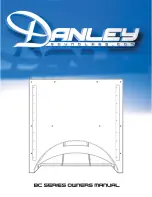中文
EN
D
U
SER INTERF
ACE
17
16
E
I
J
K
F
G
H
A
B
D
USER
INTERFACE
REAR PANEL: POWER SUPPLY
Figure 5.
C-Line C6 SE rear panel.
A
PRODUCT INFORMATION
(Explanations can be found in the symbol description at the beginning of this manual).
B
PRODUCT SERIAL NUMBER
This code helps to identify your product. This code is also required for customer support.
C
POWER SWITCH
Turns the system on/off.
ON
OFF
D
powerCON
®
SOCKET
Plug in the mains cable here. To lock the connector, twist it clockwise.
REAR PANEL: CONNECTIVITY AND CONTROLS
Figure 6.
C-Line C6 control panel and connectivity.
F
DSP MODE TOGGLE
PSSC IN
(Processed Slave Sub Control)
Mode where C6 controls C6 SE.
SUB PHASE
G
, LOW PASS
I
and SUB LEVEL
J
are disabled.
LINE IN
Standalone self-powered subwoofer mode.
G
SUB PHASE
Switch the phase between 0° & 180° to match
phase response when using C6 SE with other speaker
systems.
H
LINE IN
Connect to either C6 system's processed output
"To C6 SE", or to any line level audio source.
E
MAIN INDICATORS
PROTECT LED
Indicates that the system has shut down to
protect its components from damage.
The amplifier output is muted automatically.
LIMIT LED
Red color, indicates that the DSP limiter
is working.
SIGNAL LED
Green color, flashes according to the input
signal level.
ON LED
Green color, indicates that the system is
turned on.
I
LOW PASS
Adjust the Low Pass Frequency, when in LINE IN
DSP mode.
J
SUB LEVEL
Adjust the Sub Level, when in LINE IN DSP mode.
K
LINE OUT
Connect another C6 SE or any other 3
rd
party
self-powered or external powered loudspeaker.
The provided signal is received from the LINE IN
input.
C