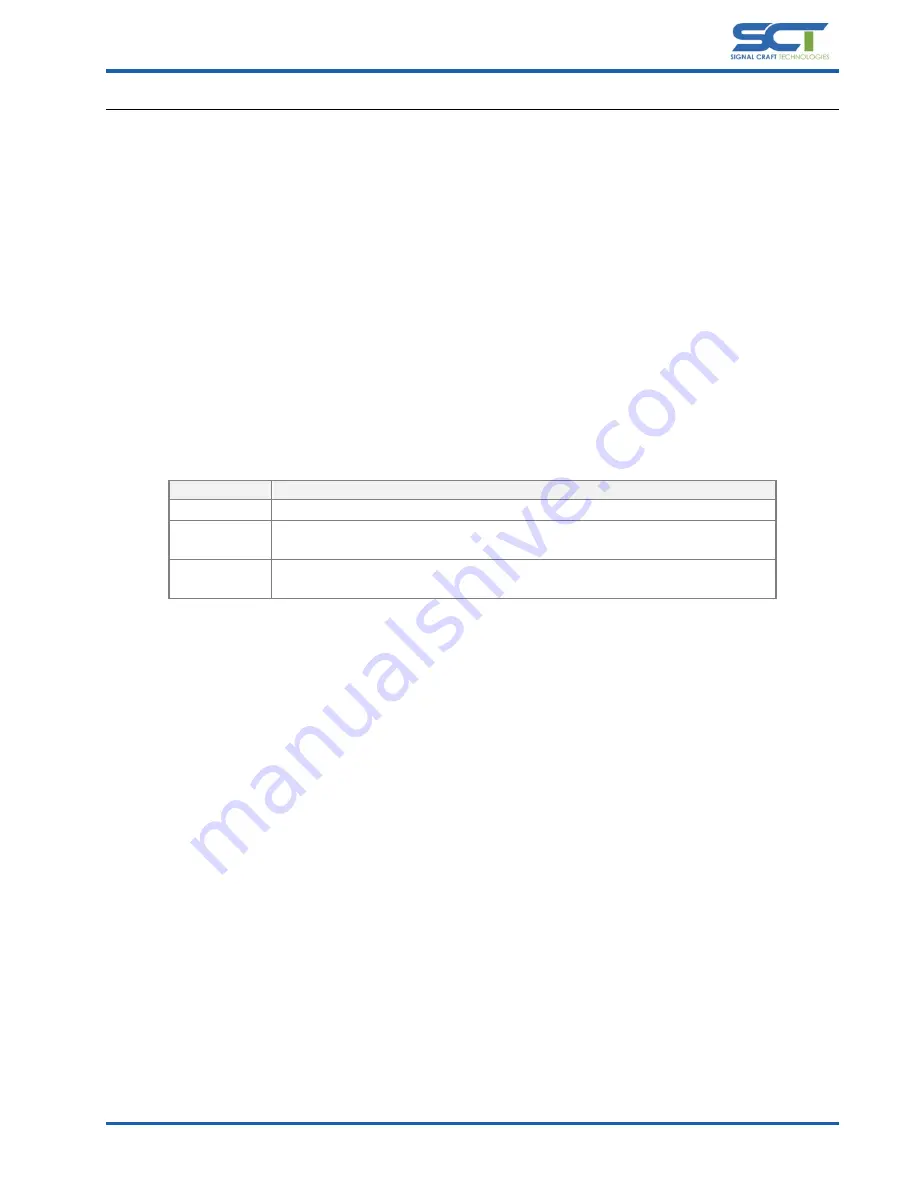
Document# SCT-UM2A61VC
Page 10 of 11
6. IF Loopback Test Setup
6.1
FDD Mode
A simple loopback configuration using an IF signal can be performed with minimal equipment using the default power
up settings. No additional commands need to be issued over the command console to conduct this test.
Additional equipment required:
Signal generator to generate Tx IF CW input signal in range of 2 to 6 GHz
Spectrum analyzer to monitor Rx IF CW output signal in range of 2 to 6 GHz.
Short 2.4 mm male to 2.4 mm male RF cable (recommended total length less than 15cm).
Coaxial 2.4 mm male to female attenuator(s) providing 20 dB of attenuation
The following procedure can be used to setup the IF loopback.
1.
Set the Config Port DIP switches to be a MASTER unit with an ID of 0. The DIP switch should match the table
shown below:
Name
Description
Master/Slave
Master Role = Down
Channel
ID0/ID1
ID1 = Down
ID0 = Down
BOOT0/1
BOOT0 = Up
BOOT1 = Down
Table 5 - Configuration DIP Switch
2.
Remove the black plastic caps from the following SMA ports
TX IF IN
RX IF OUT
3.
Connect the signal generator to the “TX IF IN” port of the SC2444. Ensure that the signal generator output is
disabled when making this connection.
4.
Connect the spectrum analyzer to the “RX IF OUT” port of the SC2444.
5.
Remove the blue plastic caps from the following RF 2.4 mm ports:
TX FDD OUT
RX FDD IN
6.
Connect a short RF cable with 2.4 mm connectors from the TX FDD OUT port to the RX FDD IN port including a
20 dB coaxial attenuator in the path.
7.
Apply power to the SC2444 and wait for at least 5 seconds for the unit to be fully operational. Note that the
default power up settings of the SC2444 support this IF Test mode and no additional programming will be
required.
8.
Set the signal generator to 2 GHz with an output power level of -40 dBm.
9.
Use the spectrum analyzer to monitor the output signal of “RX IF OUT” port. If successful, you should observe a
CW signal at 2 GHz.











