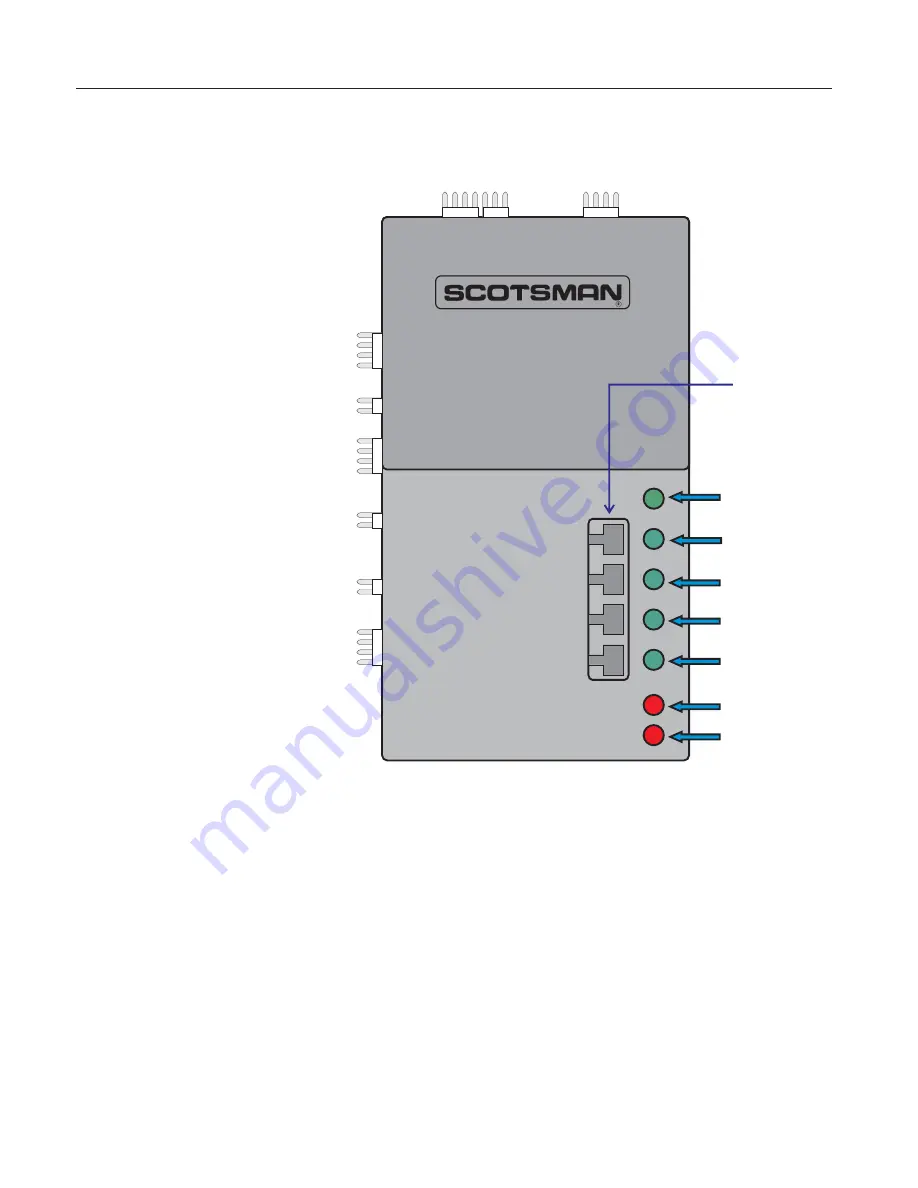
How To Operate The AutoIQ Controller
The AutoIQ Controller is a
microprocessor based device that
receives input from several sources
and switches various components on
and off.
Its manual control is thru the use of
the Push Button Control Switches
1.
Freeze Button.
Pushing and
releasing this button starts or restarts
the machine. The System Controller
remembers what cycle it was last in
and returns to that cycle.
2.
Harvest Button:
Pushing and
releasing this button will cause the
machine to go directly to a Harvest
Cycle. Can be done from Freeze or
Off. The machine will switch Off at the
end of the Harvest cycle.
3.
Clean Button:
Pushing and
releasing this button will cause the
machine to only power the water
pump for circulation of ice machine
cleaner. After the ice machine
cleaner has circulated for about 10
minutes a second push of this button
will switch on the rinsing system to
flush out the dissolved scale and ice
machine cleaner.
4.
Off Button
: Pushing and releasing
this button will switch the machine
OFF at the end of the next cycle. If the
button is pushed and HELD for more
than 3 seconds, the unit will switch off
immediately.
To Reset Machine
(machine off, error
light on): First push and release the
Off button, then push and release the
Freeze button.
To Recall the last two diagnostic codes:
Push
and hold the Off button until the machine shuts off.
Then push and hold the Off button again until the
green lights flash on. Push and release the
Harvest button to recall the most recent diagnostic
code. Push and release the Harvest button again
to recall the second to last diagnostic code (the bin
full light will be on when the second to last code is
displayed). If no code is displayed, there was none
recorded. Push and release the off button again to
return to the normal setting.
CME256, 506, 656, 806: AutoIQ™ Cubers
July 2004
Page 14
1
2
3
4
5
6
7
8
9
BIN FULL
FREEZE
HARVEST
CLEAN
OFF
WATER
REFRIGERATION
Push Buttons
Indicator Lights
Diagnostic Lights:
Controller Indicator Light Description





























