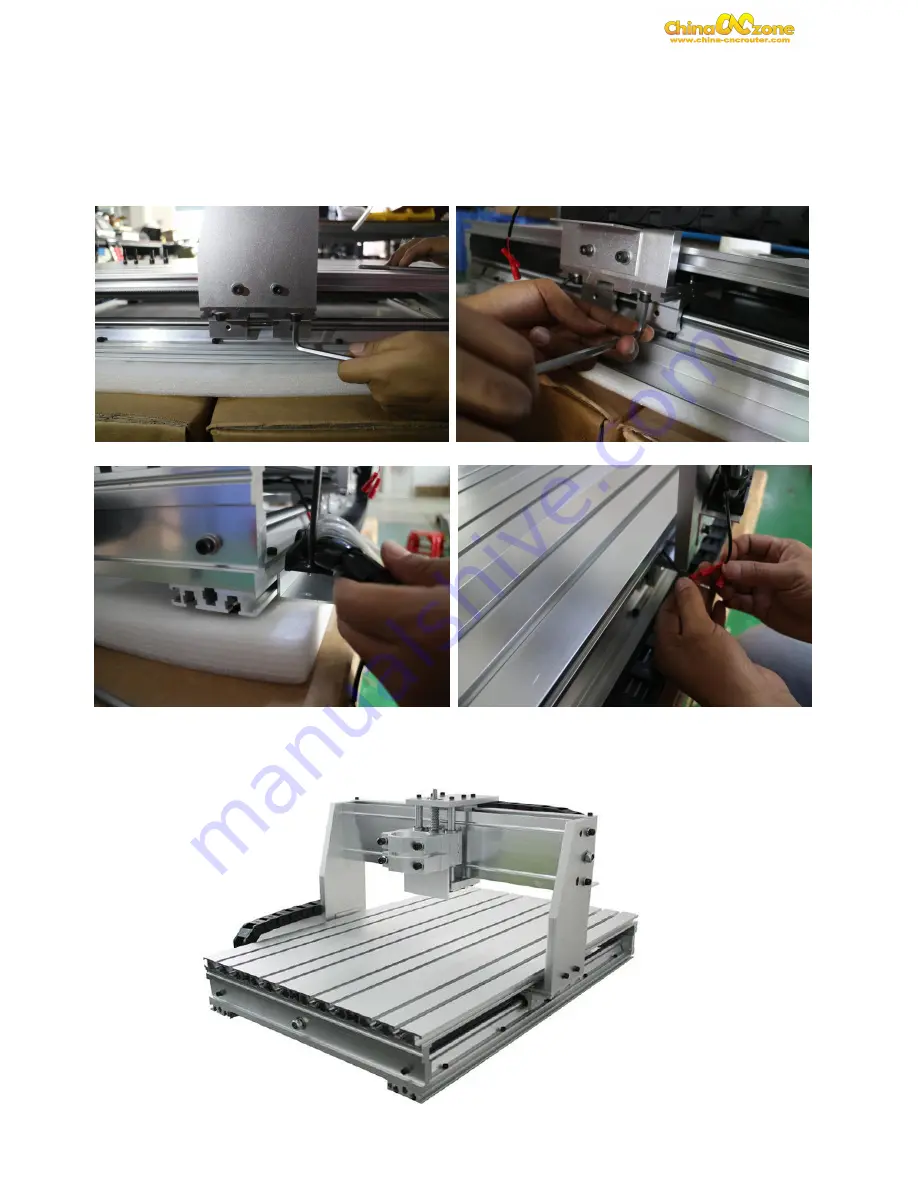
Shenzhen Scotle Technology Ltd
7
Step 3:
Put the upper part of the machine in the bottom part and turn screws one by one as
the two pictures attached. In the third picture in order to fix the belt to the machine you need
to tight the screw of the belt together with the machine. In the fourth picture the two red lines
are for limited switches. Only need to connect the red lines with the purple lines under the
working table. Then you can see as the last picture, the machine body is assembled.
Содержание CNC USB 6040
Страница 33: ...Shenzhen Scotle Technology Ltd 31 3 4 1 General...
Страница 39: ...Shenzhen Scotle Technology Ltd 37 3 4 7 tool change Tool change setting is default...
Страница 40: ...Shenzhen Scotle Technology Ltd 38 3 4 8 Tools Need to cooperate with tool library...
Страница 42: ...Shenzhen Scotle Technology Ltd 40 3 4 10 Material...










































