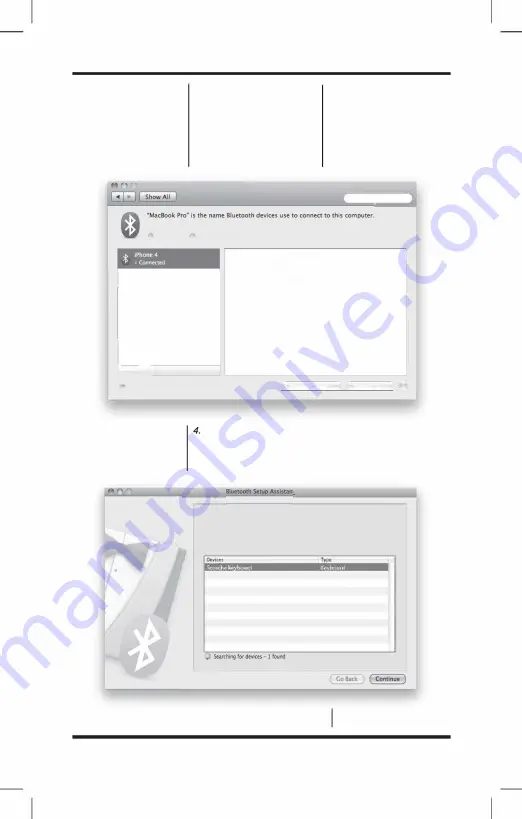
b. If you have previously
paired a
Bluetooth
device to your
computer, you should
see the following
screen. Click the"+
(plus)" button to set up
a new
Bluetooth
device.
f!'I On
b.
Si
vous avez deja jumele
un peripherique Bluetooth
a
votre ordinateur, vous
devriez voir 1•ecran suivant.
Cliquez sur le bouton «
+
(o) • pour installer un
nouveau peripherique
Bluetooth.
Bluetooth
f!'I Discoverable
b.
Si
ha acoplado
anteriormente un
dispositivo B/uetooth a su
computadora, vera la
siguiente pantalla. Haga
c/ic en el bot6n "+" para
configurar un nuevo
dispositivo Bluetooth.
a.
Type Smanphone
Services None
Paired No
Connected
8
Yes
[+T-To·
(!I Show Bluetooth stalUs in the menu bar
(
Sharing Seu,p...
) (
Advanced...
)
(I)
4. Click "Set Up New
Cliquez sur « Installer un nou
4.
Haga clic en
"Set
Up
Device". Highlight
veau peripheri que •. Mettez en
New Device". Seleccione
"Scosche keyboard"
surbrillance « clavier
Scosche •
1
"Scosche
keyboard" y
and click "Continue".
et cfiquez sur
«
Continuer».
haga c/ic en "Continue".
Welcome to the Bluetooth setup Assistant.
When your device appears in the list, select it and dick Continue.If
you don't see your device in the list, make sure it is powMed on and
•discoverable.• For more information, see the documentation that
came with your device.
I
Continued on next page.
Suite a la page suivante
Continua
en la pagina
siguiente.
I
9
















