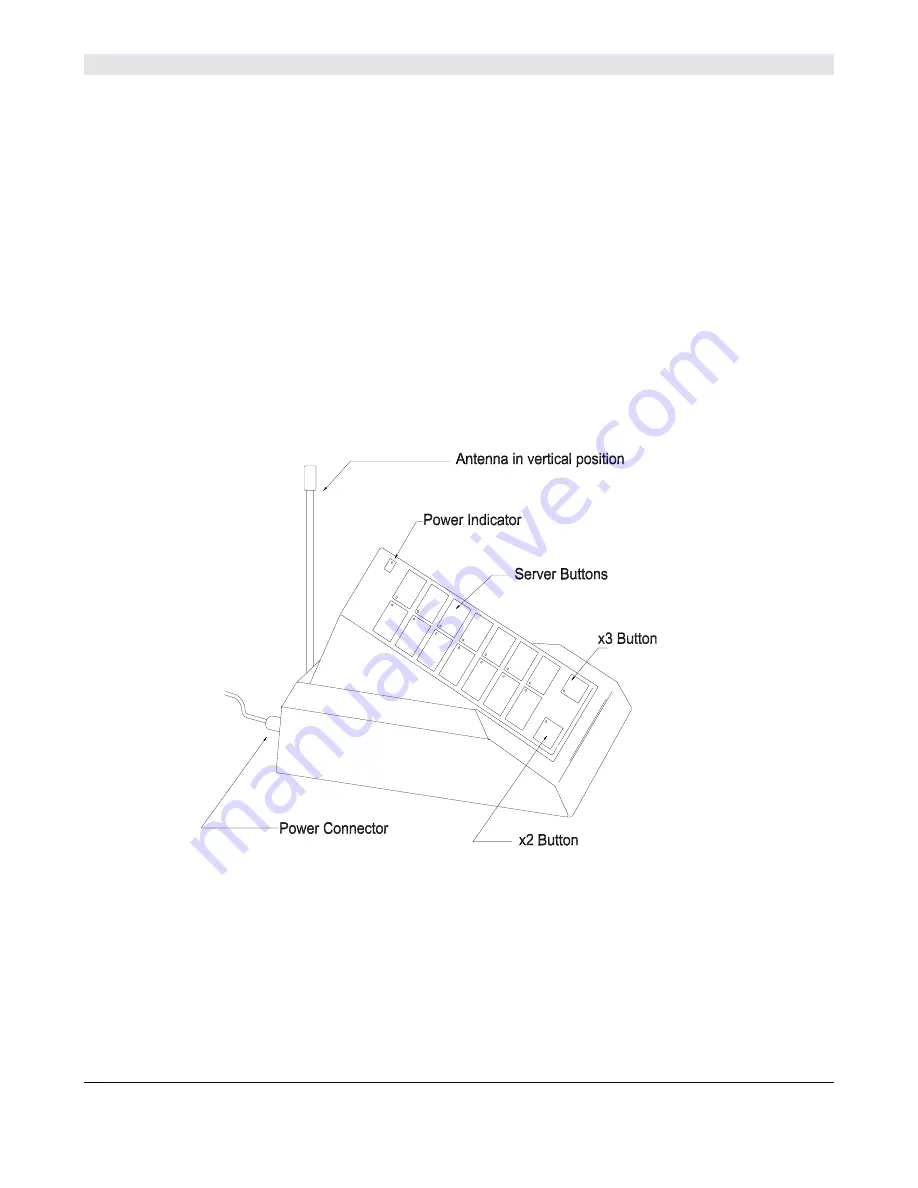
DataTrack Waiter Call USA Version
DTKWCUSA 02/00
Issue 1
8
You can send two other call types to the pager by pressing either the X2 or X3 button prior to
selecting the server.
The red light will come on at the corner of the X2 or X3 button to acknowledge the button press. This
will stay on until the appropriate sever button has been pressed, where upon it will extinguish
automatically. In the event that you select an incorrect button pressing the same the button (X2 or X3)
will cancel the call type.
When the pager receives the call X2 it will vibrate for a two short bursts and display the message
“---2---“ to indicate call type two.
When the pager receives the call X3 it will vibrate for a three short bursts and display the message
“---3---“ to indicate call type three.
Diagram 2: Desk mounted DataTrack configuration
Important Note!
In the event that you wish to send multiple calls to different servers one after the
other, always start with any calls requiring the X3 prefix. Wait for the X3 light to go out before sending
any calls requiring the X2 prefix. Again wait for the X2 light to go out before sending standard calls.




























