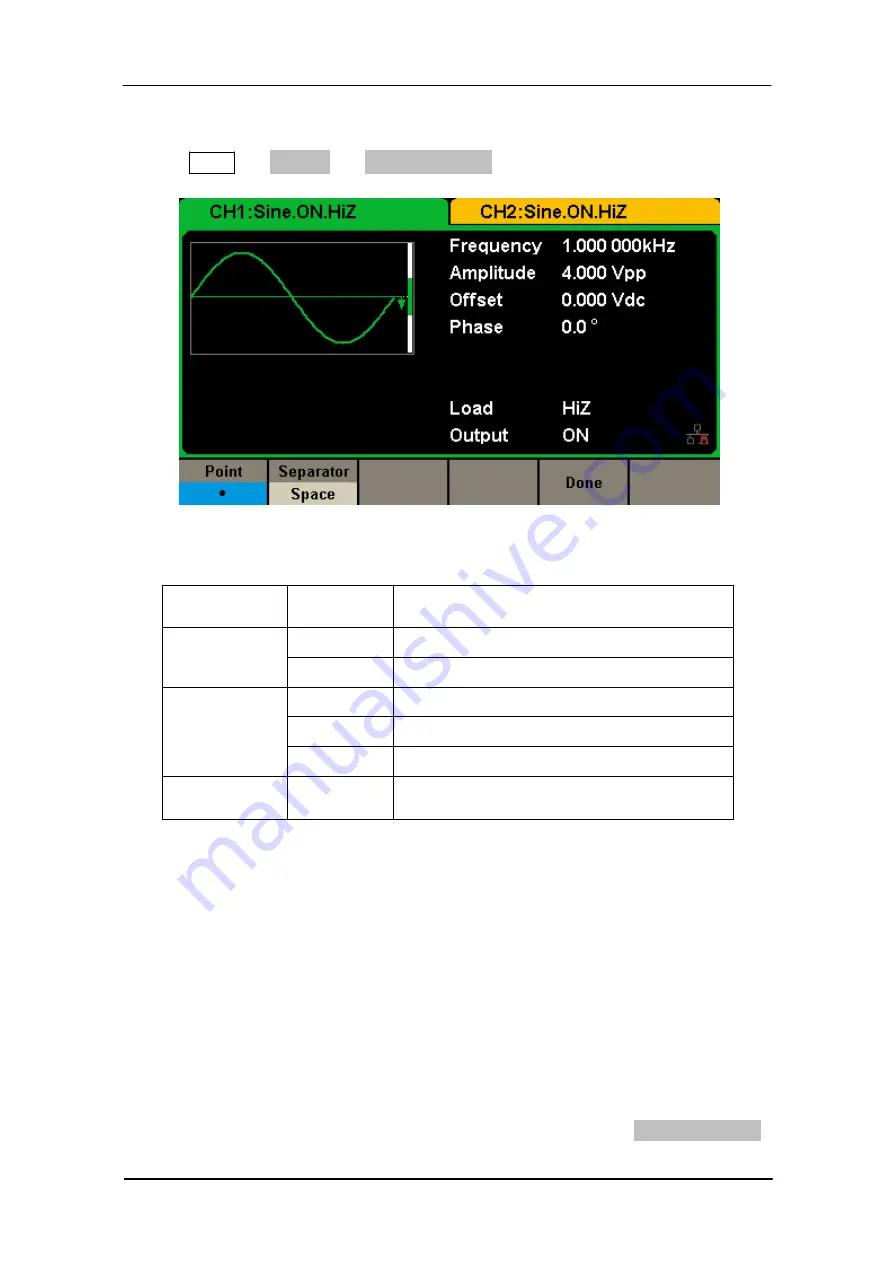
Scientific
90/150
User manual SMG2000
1. Set the Number Format
Press Utility
→
System
→
Number Format, to enter the following interface.
Figure 2-49 Set the Number Format
Table 2-30 Menu Explanations of Setting the Number Format
Function
Menu
Settings
Explanation
.
Use dot to represent decimal point;
Point
,
Use comma to represent decimal point.
On
Enable the Separator;
Off
Close the Separator;
Separator
Space
Use Space as the separator.
Done
Save the current settings and return to the
System menu.
According to the different choices of the decimal point and the separator, the
format can have various forms.
2. Language Setup
Default language is English
3. Power On
Choose the setting when the generator is powered on. Two choices are
available: the default setting and the last. Once selected, the setting will be
applied when the instrument is powered on. This setting is stored in
non-volatile memory and will not be influenced by the Set To Default
operation.
Содержание SMG2000 Series
Страница 1: ...User Manual Function Arbitrary Waveform Generator SMG2042 SMG2082 SMG2122 ...
Страница 133: ...Scientific User manual SMG2000 133 150 Figure 3 9 Generate an AM Modulation Waveform ...
Страница 135: ...Scientific User manual SMG2000 135 150 Figure 3 10 Generate a FM Modulation Waveform ...
Страница 137: ...Scientific User manual SMG2000 137 150 Figure 3 11 Generate a PM Modulation Waveform ...
Страница 139: ...Scientific User manual SMG2000 139 150 Figure 3 12 Generate a FSK Modulation Waveform ...
Страница 141: ...Scientific User manual SMG2000 141 150 Figure 3 13 Figure 3 13 Generate an ASK Modulation Waveform ...
Страница 143: ...Scientific User manual SMG2000 143 150 Figure 3 14 Generate a PSK Modulation Waveform ...
Страница 145: ...Scientific User manual SMG2000 145 150 Figure 3 15 Generate a PWM Modulation Waveform ...
Страница 147: ...Scientific User manual SMG2000 147 150 Figure 3 16 Generate a DSB AM Modulation Waveform ...






























