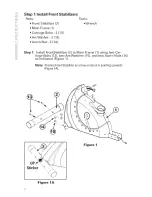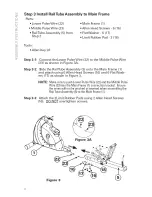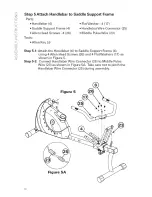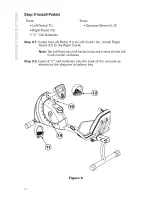Отзывы:
Нет отзывов
Похожие инструкции для Active series 20 series

ECC400E
Бренд: Cateye Страницы: 52

Ellypsis SX 1
Бренд: Finnlo Страницы: 47

Bike Excite Live
Бренд: Technogym Страницы: 28

LE TOUR DE FRANCE
Бренд: ProForm Страницы: 28
PRO C22
Бренд: ICON Health & Fitness Страницы: 36

ASB800
Бренд: Bodyworx Страницы: 11

EVO-FIT SF-B2969
Бренд: Sunny Health & Fitness Страницы: 16

1201R
Бренд: Marcy Страницы: 19

KD5801
Бренд: MBH Fitness Страницы: 26

OBK103
Бренд: Orbit Fitness Страницы: 13

Q1
Бренд: T&R Sports Страницы: 15

IC-TKIC7B
Бренд: Tomahawk Страницы: 84

Square Bike
Бренд: U.S. Jaclean Страницы: 6

RECUMBENT LIFECYCLE RS1
Бренд: LifeFitness Страницы: 17

SF-1810
Бренд: Scandika Страницы: 80

202 Recumbent Bike
Бренд: Schwinn Страницы: 17

FREE SPIRIT C249 30045 0
Бренд: Sears Страницы: 22

Echelon GS
Бренд: BLADEZ Страницы: 22