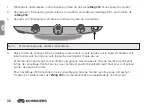27
GB
Connectors on the back of the unit
Use this image and the descriptions on the next page to identify the
e
Mag
200
connectors.
1.
Port for the control panel:
The control panel and the
e
Mag
200
camera are con-
nected via the module port.
Do not disconnect the cable
unless servicing the unit.
2.
Power port: Plug the mains
connector from the wall outlet
into the
e
Mag
200
.
3.
Monitor power port: Plug the
mains connector from the
monitor into the
e
Mag
200
.
4.
Monitor DVI port: Connects
the
e
Mag
200
monitor with
the
e
Mag
200
camera.
There is no need to remove
this monitor cable during
normal operation.
Содержание eMag 200
Страница 4: ...4 ...
Страница 30: ...30 F ...
Страница 56: ...56 ...
Страница 81: ...81 NL ...
Страница 82: ...11 057 320058 GB F NL 01 ...