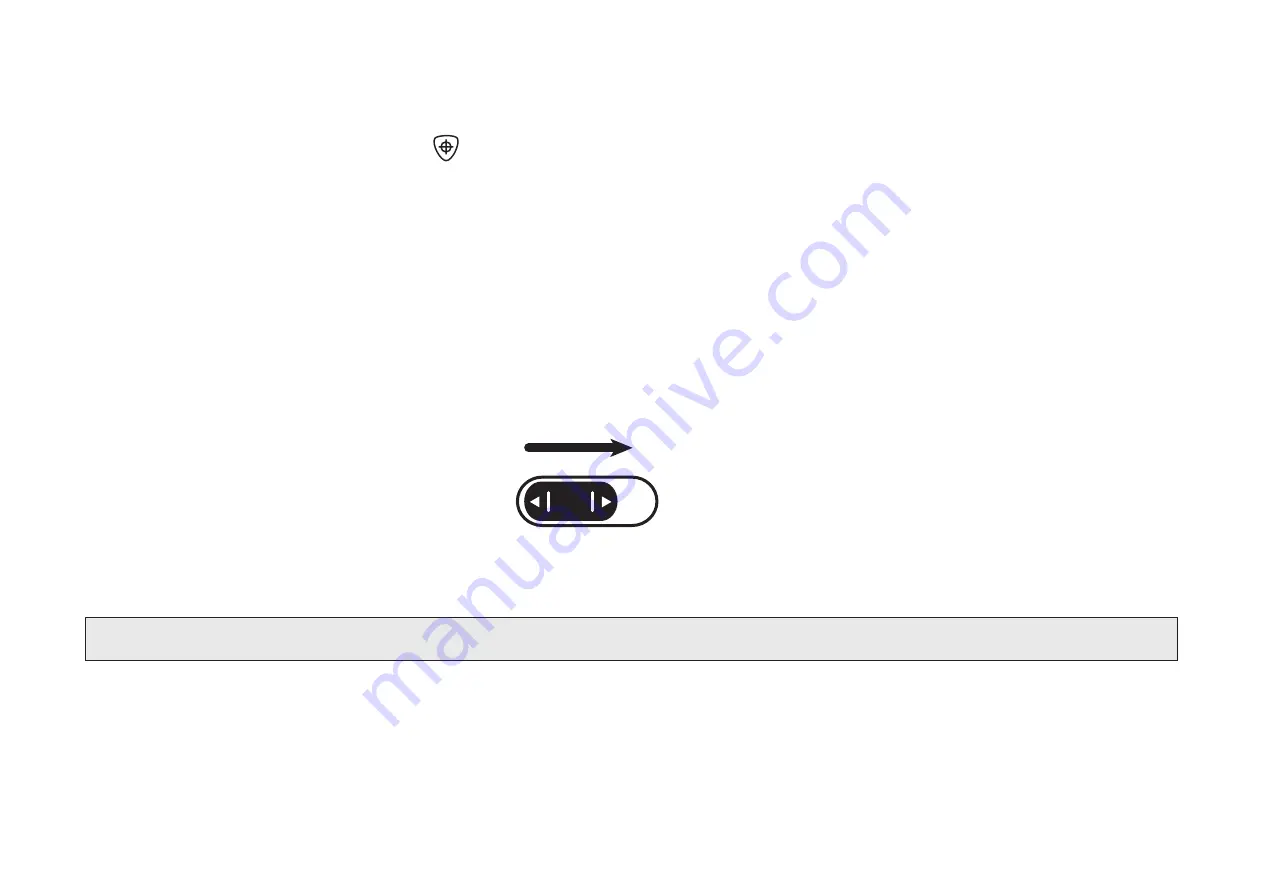
18
2. While still holding the button, move the item until the crosshairs shown on the screen align with the new area
that you want to view.
3. Release the orange FIND button los. The camera zooms in to its previous magnification level and the
crosshairs turn off.
Self-view camera
The self-view camera is located at the top center of the monitor. Use it to see yourself on the screen.
1. To select the self-view camera, move the camera cover to the right.
The unit switches to its self-view camera, and displays the self-view icon on the screen.
Note: The self-view camera will take a few seconds to start.






























