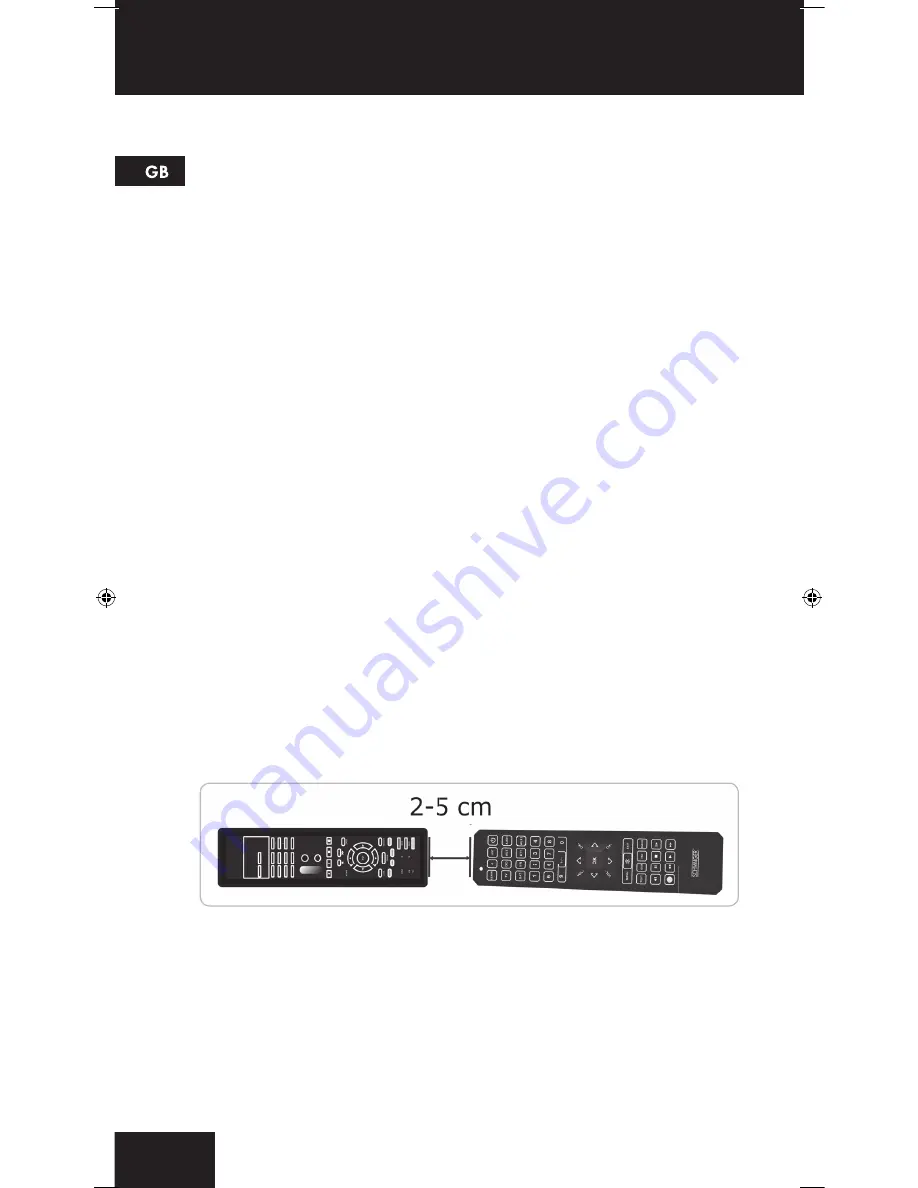
20
20
code reminder
In case you want to verify any code entered in the SCHWAIGER UFB4801, please
follow these steps to fi nd out the 4 digits codes:
1. Press and release the device key (according to the code that you want to
know). The LED will fl ash once.
2. Press and hold the device key and the OK key simultaneously again.
Release both keys. The LED will fl ash in different frequency.
3. The LED will indicate the digit codes with a series of fl ashes separated by
a brief pause.
Example: The saved code is 1380:
»
1 fl ash followed by a pause of 1 sec. = 1
»
3 fl ashes followed by a pause of 1 sec. = 3
»
8 fl ashes followed by a pause of 1 sec. = 8
»
10 fl ashes followed by a pause of 1 sec. = 0
4. Please note the Code. It can be restored after having deleted the mamory.
learn function for keys (any device)
To copy the codes from the original remote control, the original device’s remote
must be available and working.
1. Press the device key shortly. Both LEDs fl ash once.
2. Press and hold [LEARN] button for about 5 seconds until the LED begins
to fl ash. Release both keys. Both LEDs fl ash quickly.
3. Place the SCHWAIGER SCHWAIGER UFB4801 opposite the remote control
that you want to copy from at a distance of about 2 cm.
[Abb 3]
4. Press on the SCHWAIGER UFB4801 the button you want to copy (f. ex. the
[MENU] button). The LED stays lit.
5. Press and hold the button on the original remote that you want to copy
from (e.g. [MENU] - Philips TV) until the LED on the SCHWAIGER UFB4801
emits a double fl ash and then fl ashes rapidly. The code has been copied
successfully. If the LED on the SCHWAIGER UFB4801 emits a triple fl ash
UFB4801_BDA.indd 20
23.01.13 11:35



















