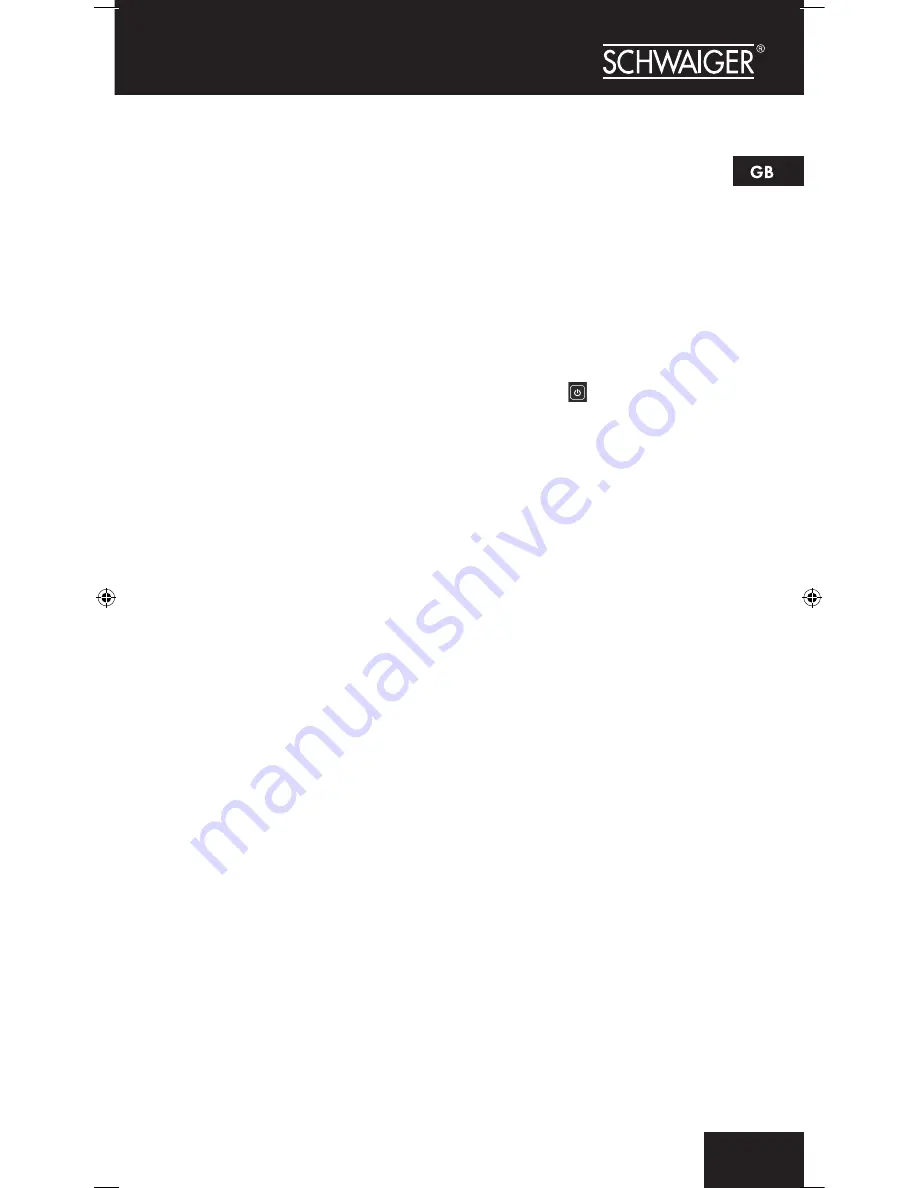
17
17
proGramminG BY Direct coDe entrY
(Here: f .eX . pHilips tV-set)
1. Turn On the device to be controlled.
2. Look for the brand and kind of device to be controlled in the relevant section
of the code list attached (e.g. here: [TV codes] section [PHILIPS])
3. Press and hold the device key (e.g. [TV]) of the SCHWAIGER UFB4801 for
around 5 seconds until the LED goes on. Then release the device key.
4. When the LED goes on in step 3) enter the previously identified code (e.g.
number keys [0] [0] [2] [4]) from the code list. If the LED turns off, it
indicates that the code is accepted. If the LED flashes 3 times and then
turns off, it indicates that the code is not accepted. Repeat from step 3).
5. To verify the correct function press the On/Off key
of the SCHWAIGER
UFB4801 to see if the device turns on again correctly. If the appliance
switches on again, it means the code is correct. If not, please repeat from
step 2) to try the next code from the list.
note
The remote control exits programming mode and the LED
stops flashing if...
• no keys are pressed for 15 seconds.
• other keys are accidentally pressed.
automatic coDe-searcHinG (power-searcHinG)
This operation can take up to 20 minutes and should be carried out if you have
not succeeded in programming the remote control by means of “Direct code
entry” as described above.
1. Turn on the appliance to be programmed.
2. Press and hold any device key for around 5 seconds until the LED goes on.
Then release the button.
3. Hold the remote control and aim towards the device to be controlled.
Press and slowly release the On/Off key [Abb3]. The LED flashes quickly
several times and the automatic code-search starts. A new code is sent
out every 2 seconds.
4. When the appliance powers off or goes into StandBy mode, it indicates that
the correct code is found. Press the device key immediately to confirm.
The LED turns off and the code is saved.
5. Switch on the device and verify the various keys on the remote, if the
found code is not correct please repeat from step 2). If all codes have been
sent out, the LED goes off. This procedure may take up to 20 minutes.
automatic BranD-searcH proGramminG waY
You can find a code matching your device quicker using the automatic brand
search. The brands are related to the device and number keys of the remote as
per the list below (f. ex. [SONY TV]).
UFB4801_BDA.indd 17
23.01.13 11:35






















