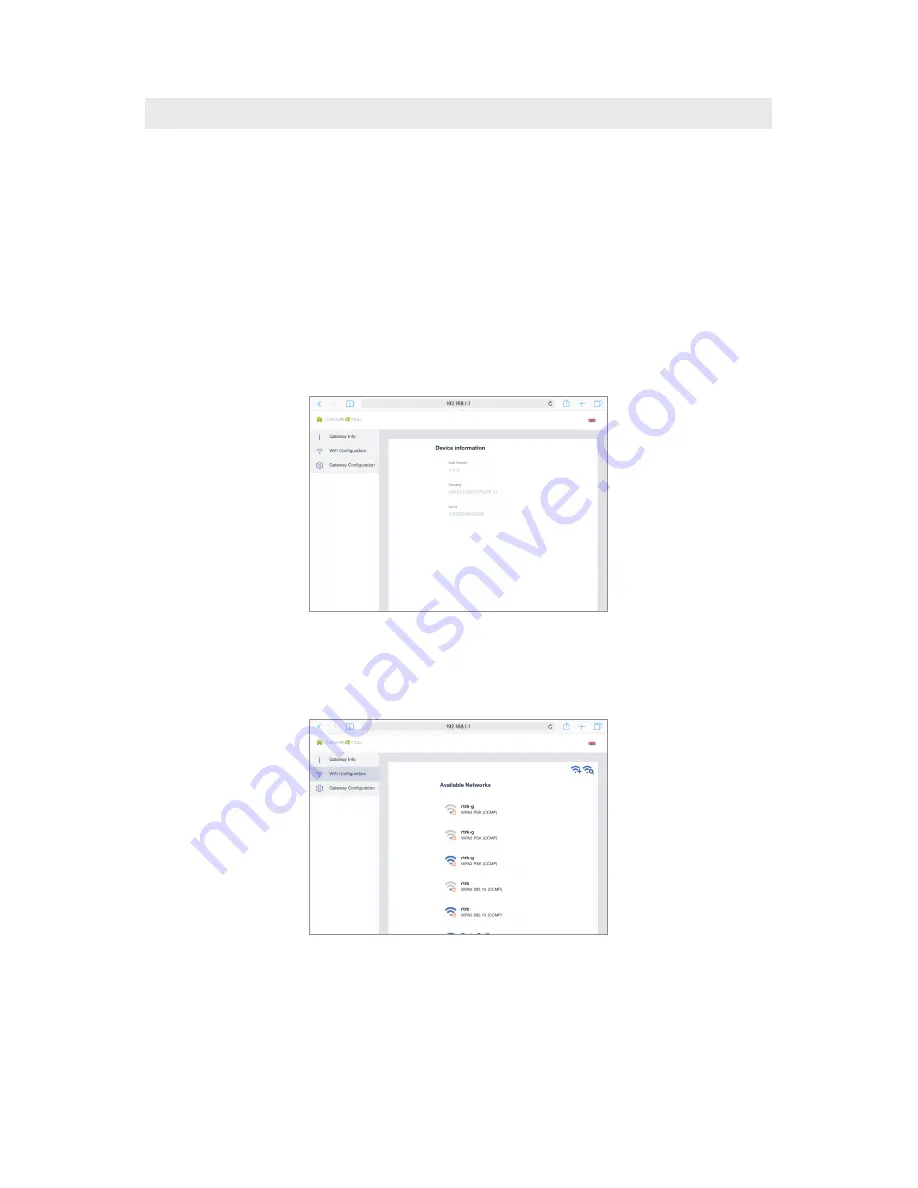
7
3.1 WIFI CONFIGURATION OF THE GATEWAY
In case you would like to connect the gateway device to the home network router by using WiFi
connection, please follow next steps:
1.
After powering up, the gateway enters AP (Access Point) mode if Ethernet cable is not con-
nected. In AP mode LED will blink blue. In this mode gateway creates its own WiFi network
that allows the end user to configure it for connection to home network router over WiFi
(gateway’s SSID or network name is printed on the label on the back side of the device)
2.
Connect your client device (PC, tablet or smart phone) to the WiFi network created by gateway
3.
In web browser of your client device launch default IP address printed on the label on the
back side of the gateway (typically 192.168.1.1). Device information page should be displayed
as shown in Illustration 4
Illustration 4
4.
In main menu select “WiFi configuration” page as shown in Illustration 5, after which gateway
should list all available WiFi networks in your home
Illustration 5
5.
After selecting your home network router’s WiFi network, type in the password and press
“Apply” button to finish WiFi configuration of your gateway
6.
Upon successful operation LED should go green indicating that your gateway is connected to
your home network router’s WiFi network. Otherwise, repeat the procedure starting from step 1
Содержание HA102
Страница 1: ...USER MANUAL Home Automation Gateway HA102 ...
Страница 2: ......






















