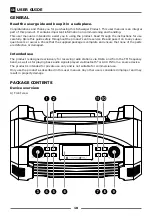USER GUIDE
31
Software version
Open the menu „System“ as described and select the item „SW version“ with the
tuner control
knob
(9). The display now shows the current number of the installed software version.
Factory reset
To reset the product to the factory settings and thus delete all settings and station memories, turn the
tuner control knob
(9) in the „System“ menu to the left or right until the item „Factory reset“
appears in the display. Press the
tuner control knob
(9) and select „Yes“. Confirm your selection by
pressing the
tuner control knob
(9) again. The product is now reset to the factory settings.
Resetting the product
If the product stops responding during operation, reset the product by carefully pressing the
RESET
socket
(16) on the back of the unit with a thin, pointed object (e.g., paper clip or similar).
TECHNICAL DATA
Item number
DABWORK2 513
Connections
1x Euro plug (type C)
1x USB 2.0 A socket
1x 3.5 mm jack socket
Power supply
100 – 240 V AC, 50/60 Hz
Power consumption
22 W (max.)
Type of battery
Lithium-Ion-battery (rechargeable)
Battery capacity
5000 mAh
Charging voltage USB
5 V DC, 1 A (output only)
Charging time
approx. 4.5 h
Battery run time
approx. 14 h
Reception frequency
DAB: 174.928 – 239.2 MHz (Band III)
FM: 87.5 – 108 MHz
Memory
80 (40 DAB / 40 FM)
Bluetooth
®
version
V5.0
Bluetooth
®
frequency
2.402 – 2.480 GHz
Maximum radiated transmitting
power
5 dBm
Speaker power
15 W RMS
Display size
2,75”
Protection class
IP54
Ambient temperature
0° C - +35° C
Cable length
1.7 m
Dimensions (WxHxD)
320 x 175 x 150 mm
Product material
Plastics, metal grille
Colour
Black/yellow
Weight
2380 g
Содержание DABWORK2 513
Страница 114: ...114 NOTIZEN NOTES ...