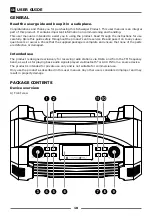USER GUIDE
28
Control via Bluetooth
®
If your player is connected to the product via Bluetooth
®
, the following commands can be controlled
via the buttons on the product:
• Next/Previous track: Turn the
tuner control knob
(9) to the right or left to skip to the next or pre-
vious track.
• Play/Pause: Press the
tuner control knob
(9) to pause or resume playback.
• Increase/decrease volume: Turn the
volume control knob
(9) to the right or to the left to increase
or decrease the volume on the product.
Connection via AUX IN
You can also play the sound of an external player (e.g., smartphone, MP3 player) via the
AUX input
of
the product. The connection is made via a 3.5 mm jack cable (not included in the scope of delivery).
1. Switch on the product as described above. Then press the
mode button
(2) once or several times
until you have selected the AUX IN playback mode. The text „Auxiliary input“ appears in the
LCD
display
(6).
2. Open the
cover cap
(17) on the back of the product.
3. Insert one plug of a 3.5 mm jack cable into a corresponding jack on your external player. Plug the
other plug of the 3.5 mm jack cable into the
AUX input
(14) of the product.
4. Now control the audio playback via your external player. The sound is played back through the
product.
5. To disconnect the connection, remove the 3.5 mm jack cable from the
AUX input
(14) of the
product.
Charging an external device via USB
The
USB charging port
(15) on the back of the product is designed exclusively for charging external
mobile devices (e.g., smartphones). The current output voltage is 5 V DC, 1 A.
1. Switch on the product as described above.
2. Open the
cover cap
(17) on the back of the product.
3. Connect the external mobile device to the
USB charging port
(15) of the product using a USB
charging cable (not included).
4. The battery of your external device is now charging.
Please note that not every mobile device may be able to be charged.
SYSTEM SETTINGS
The basic system settings of the product are available in any playback mode.
To do this, first switch on the product as described above. Then press the
menu button
(4) and turn
the
tuner control knob
(9) to the left or right until the item „System“ appears in the display. Select
this item by pressing the
tuner control knob
(9) once.
To exit the settings menu, press the
menu button
(4) again.
In all settings, the currently selected option is always marked with an asterisk symbol *.
Содержание DABWORK2 513
Страница 114: ...114 NOTIZEN NOTES ...