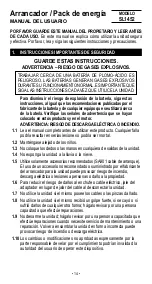• 8 •
5. FEATURES
1
2
3
4
5
6
7
8
9
1. Display button
2. LCD display
3. Jump start output socket
4. LED light
5. 2A
USB input port
for recharging
6. 2.4A USB output port
7. 3A USB output port
8. Pad for wireless
charging
9. Battery clamps/
smart cable
Not shown:
10. USB charging cable
11. Carrying bag
6. CHARGING THE JUMP STARTER
IMPORTANT! CHARGE IMMEDIATELY AFTER PURCHASE,
AFTER EACH USE AND EVERY 30 DAYS, OR WHEN THE
CHARGE LEVEL FALLS BELOW 85%, TO KEEP THE INTERNAL
BATTERY FULLY CHARGED AND PROLONG BATTERY LIFE.
6.1 CHECKING THE LEVEL OF THE INTERNAL BATTERY
1. Press the display button. The LCD display will show the battery’s
percentage of charge. A fully charged internal battery will read 100%.
Charge the internal battery if the display shows it is under 85%.
2. To reduce the risk of electric shock, unplug the unit’s charging cable from
a USB or wall charger before attempting any maintenance or cleaning.
Simply turning off the controls will not reduce this risk.
3. When charging the internal battery, work in a well ventilated area and do
not restrict the ventilation in any way.