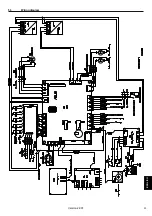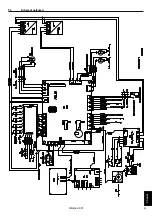Содержание PRETREATmaker 5
Страница 1: ...DEUTSCH ENGLISH POLSKI Instruction manual Bedienungsanleitung Instrukcja obsługi Version 22 01 ...
Страница 2: ......
Страница 17: ...5 3 Schaltplan Version 22 01 17 DEUTSCH ...
Страница 33: ...5 3 Wiring diagram Version 22 01 ENGLISH 33 ...
Страница 49: ...5 3 Schemat połączeń 49 POLSKI Wersja 22 01 ...
Страница 51: ......
Страница 52: ......