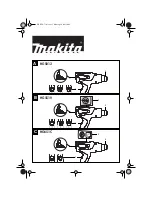25
GB
O ption
Effect
Com m ents
Enabled with
programm es:
Delay Timer
Delays th e start
of th e w as h by
u p to 24 h ou rs.
Press (SEL ECT bu tto n) repeatedly u n til th e desired delay is
displayed. O F F in dicates n o delay h as been set.
A ll
B leach ing
B leach ing cycle
des ign ed to
remove the
tou gh est stain s.
Please remember to po ur th e bleach into extra compartmen t 4
(s e
e page 27)
. Th is option is in co mpatible w ith th e EASY IR O N
optio n.
2, 3, 4, 6,
7, 8, 11, 14
Easy iron
Th is option
redu ces th e
amou n t of
creasin g on
fabrics, makin g
th em easier to
iron .
If you set th is option , prog rammes 6 , 7, 8, 12 an d 14 w ill be
su spended, leaving th e lau n dry to s oak (Anti-crease) an d icon
w ill flas h:
- to con clu de the cycle, press th e STAR T/R ESET bu tton ;
- to ru n the drain in g cycle alon e, set th e kn ob to th e relative
symbol "16" an d press th e STAR T/R ESET bu tton . Th is option is
in compatible w ith th e B L EACHING optio n.
A ll
program m es
ex cept for
1, 2 , 9, 11,
16
Su per
W ash
Allows for an
impeccable wash,
visibly whiter than
a standard
Class
A
wash.
Th is option is in compatible w ith th e R APID optio n.
1, 2 , 3, 4,
6, 7, 8
R apid
Cuts the duration
of the wash cycle
by 30%.
Th is option is in compatible w ith th e SUPER W ASH option .
1, 2 , 3, 4,
6, 7, 8
Extra R in se
In creases th e
efficien cy of th e
rin se.
R ecommen ded w hen the appliance h as a fu ll load or w ith larg e
qu an tities of detergent.
1, 2 , 3, 4, 6 ,
7, 8, 14
Dryin g
To carry o ut th e
dryin g cycle.
Press (SEL ECT bu tton ) repeatedly un til th e desired drying type is
displayed.
- Iron
: sligh tly damp clo thes, easy to iro n.
- W ardrobe
: dry cloth es to pu t aw ay.
- Extra dry
: very dry clo thes, recommen ded fo r tow ellin g
an d bath robes .
- 40 min u tes .
A coo lin g stage is foreseen at th e end of th e dryin g cycle.
A ll
program m es
ex cept for
12 and 16
Service
Tr
oubleshooting
Precautions
Care
Programmes
Detergents
Installation
Description
Personalisations
1. Press the MODE button to scroll through the various options available; the enabled symbol will flash.
2. To select it, press the SELECT button, until the word ON is displayed (for the Delay Timer the time will be
displayed, for the Drying cycle the various drying levels:
see table below).
3. Confirm your setting by pressing the MODE button again: the symbol for the option will stop flashing on the display.
The selected options can be seen on the display, as they are bordered by a frame.
Setting the temperature
Press button
and the maximum temperature allowed for
the programme set will be displayed. Press the same button
to lower this temperature. OFF indicates a cold wash.
The temperature adjustment is enabled with all wash
programmes.
Setting the spin cycle
Press button and the maximum spin speed allowed for
the programme set will be displayed. Press the same
button to lower the value down to OFF, which indicates
that the spin cycle has been excluded altogether (press it
again to go back to the maximum value).
The spin cycle exclusion is indicated by symbol
.
The spin cycle setting is enabled with all the programmes
except for 12 and the 16.
Options
The various wash options available with this Washer-dryer
will make for the desired results, every time.
To select the various options, the following procedure
should be followed at all times:
Содержание MLSE 129
Страница 2: ......
Страница 18: ...16 F ...
Страница 34: ...32 GB ...
Страница 50: ...48 DE ...
Страница 66: ...64 NL ...
Страница 82: ...80 I ...
Страница 83: ......