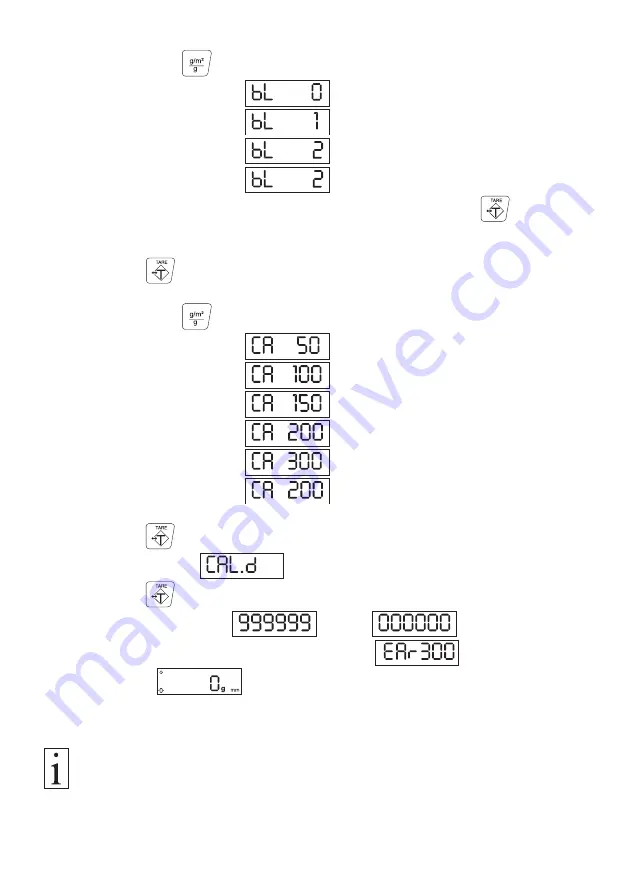
9
Display Backlight:
- By pressing the
button, you can now choose between
No backlight
Permanent backlight
Backlight while weighing
.
The default setting is
backlight while weighing.
- You can now either return to the measuring mode by pressing the
button
three times
or
Press the
button once to set the
Calibration Weight
:
- By pressing the
button, you can now choose between
Calibration weight 50 g
Calibration weight 100 g
Calibration weight 150 g
Calibration weight 200 g
Calibration weight 300 g
The default setting is
calibration weight 200 g
- Press the
button.
The display shows
.
- Press the
button.
The display counts from
down to
.
The display then indicates the instrument model
followed by
.
3.3.1 Function Settings
(Cont.)
The settings you last made remain stored in the EAR memory even after the
instrument is switched off.
Содержание EAR Series
Страница 15: ...15 Note ...


































