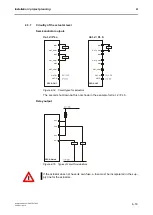Programming / parameter assignment
Instruction Manual PROTECT-PSC
V 2.6R01 / 04.19
6-10
6.6
PIN Code
When transferring the PS program the dialog to enter the PIN code is displayed.
This dialog is used to enter or alter the PIN code.
The PIN code is ‘0000’. The user can select the figures ‘0001’ to ‘9999’ as PIN
code.
F
F
i
i
g
g
u
u
r
r
e
e
6
6
-
-
8
8
E
E
n
n
t
t
r
r
y
y
o
o
f
f
t
t
h
h
e
e
P
P
I
I
N
N
c
c
o
o
d
d
e
e
Old PIN code
Entry of the current PIN code. The PIN code is displayed as ‘*’.
New PIN code
If necessary, a new PIN code can be entered. The old PIN code can be entered
here if no change of the PIN code is desired.
The PIN code is displayed as ‘*’.
PIN code confirmation
The new PIN code
must be entered again for confirmation. It is again displayed
as ‘*’.
Содержание PROTECT-PSC
Страница 4: ......
Страница 8: ......
Страница 112: ......
Страница 132: ......
Страница 252: ......
Страница 265: ...Annex 8 Instruction Manual PROTECT PSC V 2 6R01 04 19 8 5 8 3 EC Type Examination certificate ...
Страница 266: ...Annex 8 Instruction Manual PROTECT PSC V 2 6R01 04 19 8 6 8 4 Declarations of conformity W ...
Страница 267: ...Annex 8 Instruction Manual PROTECT PSC V 2 6R01 04 19 8 7 8 5 Index ...