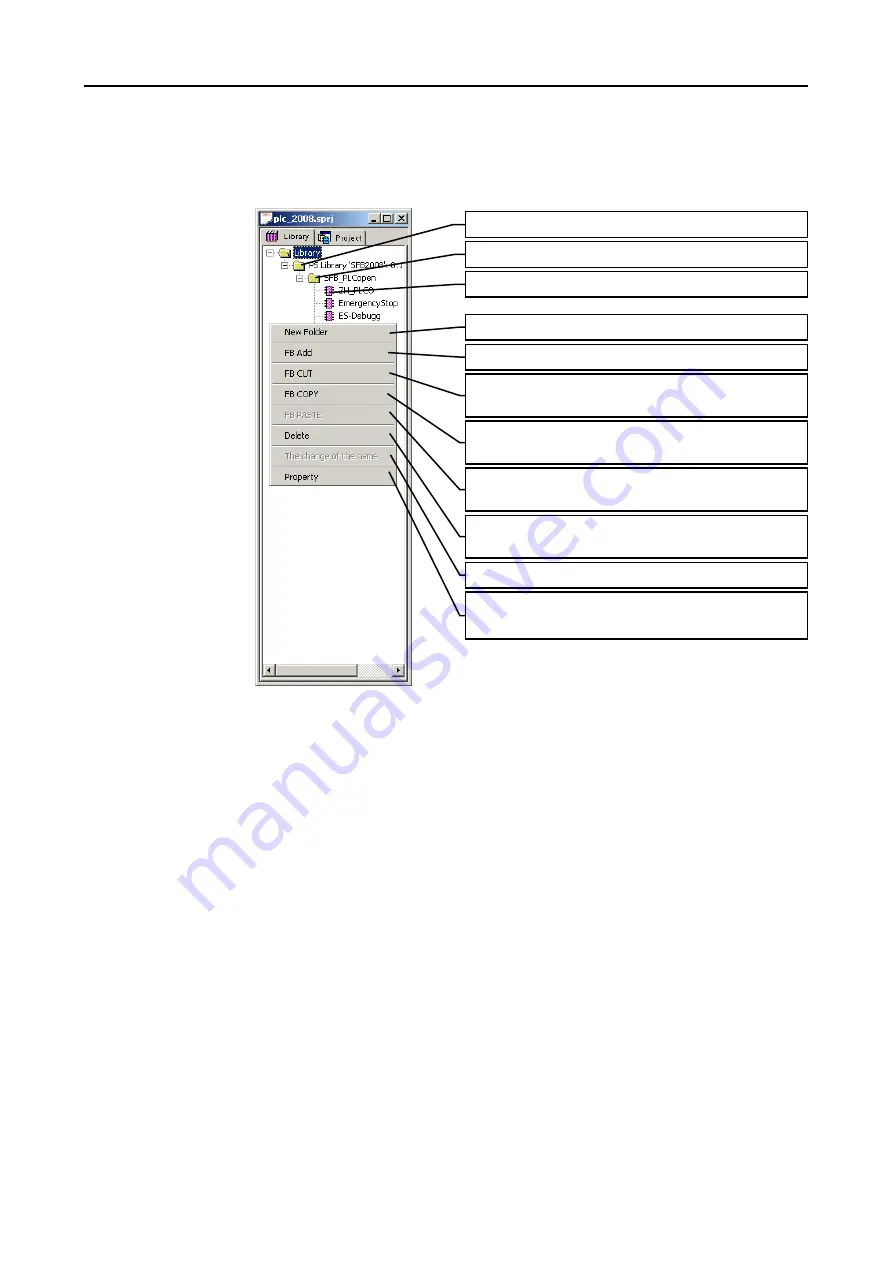
Programming / parameter assignment
Instruction Manual PROTECT-PSC
V 2.6R01 / 04.19
6-65
After confirming the entered data with the [OK] switch, a new folder is automatically
created in the project window (Rider Library). After creation of a New Folder (right
mouse button, [New Folder]) it is possible to add FB (right mouse button, [Add
FB]). After having added the first FB, by clicking the right mouse button, you can
reach a pop-up menu with the entries shown below.
F
F
i
i
g
g
u
u
r
r
e
e
6
6
-
-
5
5
1
1
P
P
r
r
o
o
j
j
e
e
c
c
t
t
w
w
i
i
n
n
d
d
o
o
w
w
t
t
a
a
b
b
l
l
i
i
b
b
r
r
a
a
r
r
y
y
w
w
i
i
t
t
h
h
p
p
o
o
p
p
-
-
u
u
p
p
m
m
e
e
n
n
u
u
Creation of a new folder
Addition / creation of a function block
Cutting out a function block and moving it into
the interim memory
Copying a function block into the interim
memory
Inserting a function block from the interim
memory
Deleting a folder or a function block
Changing the name of a folder
Editing the properties of a library or a function
block
Library folder
Sub-folder for function blocks
Function block
Содержание PROTECT-PSC
Страница 4: ......
Страница 8: ......
Страница 112: ......
Страница 132: ......
Страница 252: ......
Страница 265: ...Annex 8 Instruction Manual PROTECT PSC V 2 6R01 04 19 8 5 8 3 EC Type Examination certificate ...
Страница 266: ...Annex 8 Instruction Manual PROTECT PSC V 2 6R01 04 19 8 6 8 4 Declarations of conformity W ...
Страница 267: ...Annex 8 Instruction Manual PROTECT PSC V 2 6R01 04 19 8 7 8 5 Index ...
















































